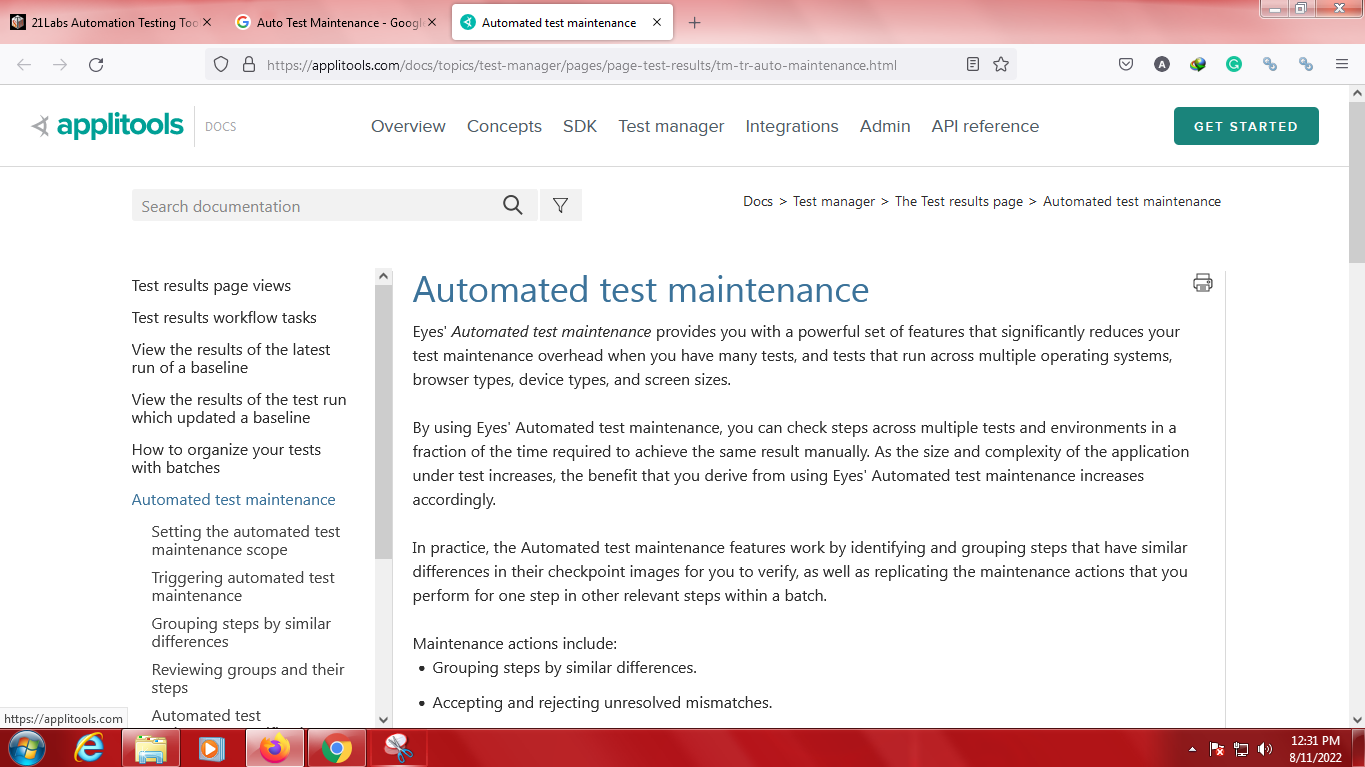A thorough examination of the features of the 21Labs Automation Testing Tool for testing Android and iOS apps: Are you attempting to automate your mobile testing but running into problems with test maintenance?
Or perhaps you went back to manual testing because developing trustworthy & dependable automated tests for mobile applications requires months of work?
Now that we’re going to introduce you to an incredible mobile test automation tool called “21 labs,” you won’t have to worry about these issues with mobile automation any longer. This tool enables you to quickly create automated tests that are highly reliable and stable without using any hardware and without writing any code.
Mobile automation testing is now more crucial than ever because it lowers costs and shortens time to market while ensuring quality and a positive customer experience. This is due to the constant advancement of software sophistication and the explosive growth in smartphone users worldwide.
What Is 21Labs Automation Tool?
A mobile automated testing platform for Android and iOS apps, 21Labs uses self-learning AI. It considerably facilitates your mobile testing efforts and enables you to release more quickly without sacrificing quality. It includes AI-guided authoring, enabling you to develop test cases rapidly and easily. In addition to this, the tool has a system for test self-upkeep and a technique to gauge actual test coverage. It provides mobile device-free continuous testing.
Unique Features Of 21 Tool
This section will examine 21Labs’ distinctive qualities, which set it apart from other similar automation products on the market.
1. Time To Value
In general, setting up the framework, the execution infrastructure, etc. is a few months’ worths of effort before you can start a mobile automation project. On the other hand, you don’t require any setup with 21Labs. Simply upload your application’s apk file to get started testing right now.
Emulators and gadgets are already integrated into 21Labs. Therefore, you do not need to invest months or weeks in setting up the framework and establishing connections with various cloud providers.
2. Manages Locators Autonomously
The locating system from 21Labs is simply amazing. Even with changing data and data lacking unique IDs, its smart locator system can manage any framework and can autonomously select the best location. It may thus adapt to changes in the application and also self-heal. There is no need to manually provide locators.
XPaths or distinct IDs are not required for the 21 automation tool to function. It takes into account 8 distinct properties to identify items. Under the lid, 21 searches for distinctive properties like Resource ID, Class Name, Content Description, Accessibility ID, etc. when a user points to or clicks on an element. If distinct IDs are discovered, they are automatically saved and used during run time.
3. Wide Set Of Actions
You can quickly and easily add a large number of activities to your test, ranging from asserting text, API calls, fingerprints, and making calls and SMS messages.
Additionally, you have the freedom to create original code to support JS-based custom actions.
4. AI-Based Learning of Your App
The structure of the application, in particular the functionality of each screen and navigation, is something that 21tool learns from each test you build. An internal graph of screens and graphics is used to model the programme.
This graph is self-learning and changes with each revision. For instance, 21 automatically learns if you add a screen between two screens or remove a screen.
5. Pre-Integrated
The same test can be executed on several mobile devices with various screen resolutions, etc.
The same test performs well on several gadgets. To run on a different device, there is nothing in your test that has to be changed.
6. Integrations With Device Lab
You only need to select the provider under Test Execution, plug in your login information, and you are ready to start if you are utilising a third-party device lab like Perfecto, Sauce Labs, etc.
This prevents you from having to spend months integrating with the device lab provider.
7. Auto Test Maintenance
This is yet another fantastic feature of the 21 tools that can cut your test maintenance time by up to 90%. Every time you modify an existing test (for instance, by adding a screen to the flow), 21 carefully examines the modification and draws lessons from it. It will ask you if you want to apply the modifications to other tests that have a similar pattern after doing impact analysis and identifying such tests.
You have the option of choosing which tests you wish to apply changes to in bulk or applying changes to all of the tests at once. It will automatically apply the changes to all of the chosen tests. Alterations can also be made tentatively. You have the choice of accepting or rejecting the change, and it will display a maintenance indicator here that corresponds to those tests.
8. Build-in Capability To Integrate Into CI Pipelines
21 can easily connect with the CI pipeline with just a few lines of code, and the process takes no time at all. With the help of this tool, you may submit new builds and run suites from any CI server using a straightforward shell syntax. 21 provides the outcomes through email and a JUnit format back into your CI.
9. Sophisticated Root Cause Analysis
Numerous pop-ups may be present on actual mobile devices, which makes it difficult for automated mobile testing to pass. When a test fails, 21 independently examines the list of system messages to determine whether the failure was caused by a pop-up. If so, it tries to disable the pop-up and then goes back to the same action and performs it once more.
10. Dashboard
The dashboard of the 21 tools provides a wealth of relevant data, including the overall number of tests in your application, the total number of test runs, the success rate, the coverage index, the pass/fail status of each build, etc.
11. Rich Reporting
This tool offers comprehensive reporting tools, such as screenshots, video recordings, Appium logs and Logcat, directions to reproduce a bug, etc. Report bugs with a single click. These functions all facilitate speedy troubleshooting. Additionally, it is simple to link with project management tools like JIRA, etc., allowing you to directly report bugs.
12. Leverages Production Data To Enrich Tests
21 is more than just a straightforward testing tool; it allows you to activate DevOps. 21 tool can use production data to increase testing’s autonomy. Using production data allows you to advance your testing quickly—instead of taking hours or days—giving you more assurance when it comes to publishing.
In order to effectively detect which flows are more frequent and higher in traffic, 21 is integrated with analytics tools like Segment, Google Analytics, Mixpanel, and NumPy. It also overlays what people are doing in production on top of what you are testing. Additionally, it draws attention to the application areas that you are not testing.
Conclusion:
Your road toward mobile automation is seamless and rapid thanks to 21Labs. This solution for mobile automated testing is quite simple to use. It allows you complete flexibility and customization options without requiring you to create any scripts because of its AI-based writing and interactive user interface. The sophisticated locator system used by 21 labs ensures the great stability and dependability of the tests you develop.
With its special characteristics, this solution expertly handles the difficulties associated with mobile automation, such as extended-release cycles, working with various development frameworks, not being able to locate object trees for specific aspects, challenging & expensive test maintenance, etc.
The 21 automation tool’s best feature is that it is already integrated with devices and emulators, so you can start testing without real devices. The tool’s availability as a free trial and free version allows you to check it out and gain some practical experience before making a purchase.