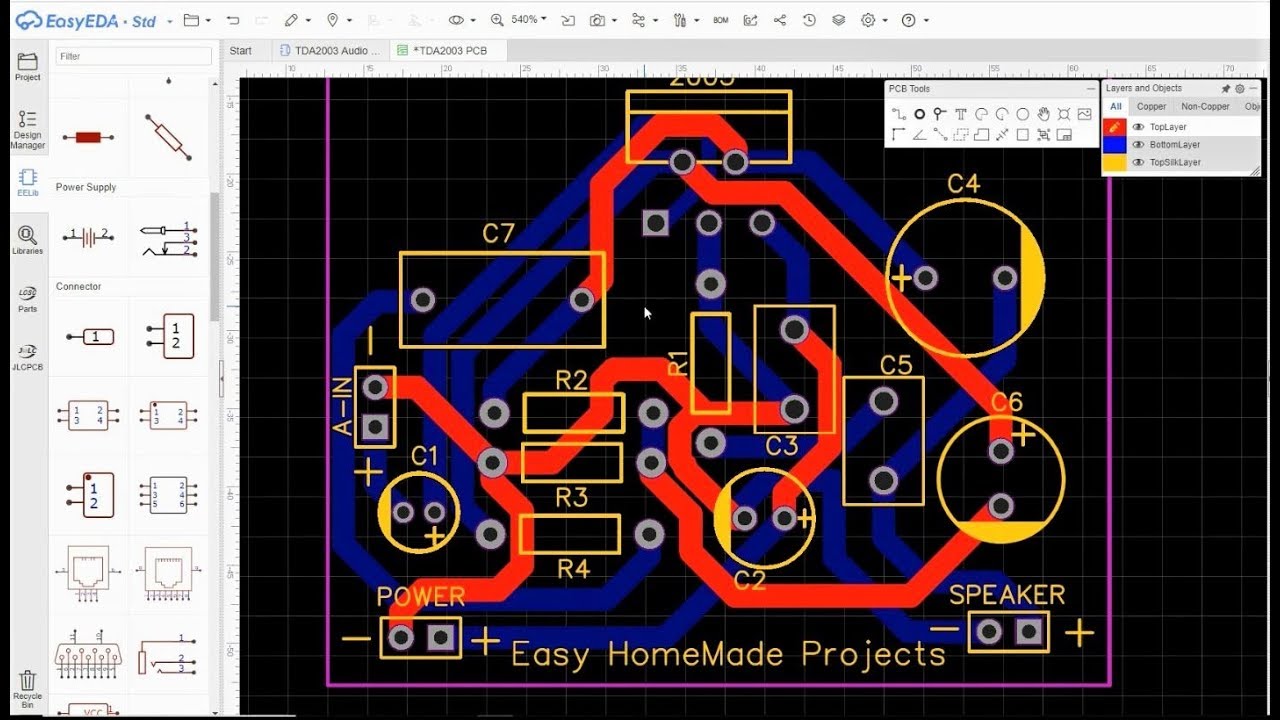Millions of novices and experts alike may now swiftly create their own personalized, high-quality printed circuit boards thanks to user-friendly PCB design software (PCB). Boards, once the domain of experts or those willing to experiment with nasty chemicals and complicated lithography, can now be produced easily at home, with 3D printing, or through batch production services that can turn around finished items quickly and inexpensively.
For everyone from amateurs to small enterprises, designing and creating PCBs can open up brand-new opportunities. PCBs provide more durable, dependable, and compact final solutions for numerous projects that fail to move beyond a breadboard. PCBs can now be any form or color, translucent, or even flexible, so they are no longer only limited to being green rectangles for individuals with a creative streak.
In this post, we’ll discuss design software’s role in helping you generate the data required to make a real PCB. Along with the capabilities provided by free design tools, we’ll also take into account the diverse needs of users, from novices to experts, as well as the accessibility of training resources and online support groups.
The Ins & Outs
Component lists, physical layouts, connectivity pathways, physical measurements, and a great deal more need to be compiled for even a straightforward PCB. Designers can control all of this with the use of PCB design software, which effectively visualizes the entire design process.
These applications are a subset of more advanced software tools for electronic design automation (EDA), which are geared toward experts and have more specific capabilities. PCB design and EDA are terms that are frequently used interchangeably.
Circuit Design and Schematic Capture
The following tasks are included in this step, which facilitates the capture of the underlying circuit architecture (the circuit diagram, if you will):
- Creating a schematic or circuit diagram to connect all of the parts.
- Verifying the design with simulations or “rules checks” (optional)
- Making component listings, such as a Bill of Materials (optional)
At this point, industry-standard Netlist files that define the circuit are created. This capability is sometimes implemented as an independent module and other times it is integrated with the following phase.
Layout Design
Circuit diagrams, also known as schematics, are transformed into a physical PCB design during this process, which includes the following:
- Creating the physical layout while accounting for the individual components’ actual sizes and connectors’ footprints
- Dividing the electrical tracks among the parts (on one, two, or multiple layers)
- Participating in the design process for the board’s shape, the placement and size of holes, screens, and artwork, among other things.
- Seeing the final product in 2D or 3D (optional)
Gerber files, which are an industry standard and are utilized by all manufacturers, are used to store the finished PCB design together with files that provide details about the placement and size of drill holes and other factors.
Component Libraries
Due to the abundance of components (passive parts, ICs, and modules) found on a PCB, PCB design software libraries support and streamline each of the aforementioned phases by giving crucial information about the various components:
- Details on how components should be depicted on a circuit diagram, including information on things like their physical “footprint,” appearance, and electrical and connection properties.
- Having access to pre-populated component information and, occasionally, the option to manually edit or add components to enhance the design’s quality and efficiency.
- To make manufacturing simpler, they might potentially be produced by unaffiliated third parties or substantial suppliers.
Additionally, PCB design software frequently includes features that let designers collaborate, interact with mechanical designs, or control commercial production.
1. KiCad
One of the most well-known free programs for designing circuits is KiCad. It has been around for about 30 years and is currently at version 5. With the help of well-known organizations like the Raspberry Pi Foundation, Arduino, and CERN (European Council for Nuclear Research), KiCad has a vibrant community and an annual conference that draws a sizable crowd.
The open-source software has a robust set of features and functionalities that can be used by both novices and experts. KiCad interacts with circuit simulation (Ngspice), supports Git for version control, and connects with FreeCAD for other physical designs in addition to the standard circuit schematic design, PCB layout tools, and 3D visualization.
2. EasyEDA
With support from one of China’s top electrical component vendors, EasyEDA is a relatively new addition. The original and classic version, which was created out of a need for software that doesn’t need Windows, is online and useable by any device with a compatible browser (Chrome and Firefox preferred).
Simple visualization tools, simulation, PCB layout, and schematic capture are all included in the functionality. Due to its cloud-based architecture, it is simple to use while on the go and to collaborate with others. Additionally, EasyEDA has included direct library ties to LCSC for components and JLCPCB for reasonably affordable manufacturing services, producing industry-standard files that can be utilized with any PCB builder.
3. Fritzing
Fritzing, a software program with origins in the open-source hardware movement, was initially created by the University of Applied Sciences in Potsdam, Germany. It differs from other free PCB design software in that it aims to make electronics accessible to everyone and promote hands-on experimentation.
Simple circuits can be supported by Fritzing, which has functionality that is simple to use and tools for transferring designs to solderless breadboards, soldered stripboards, or PCBs. Because of this, it has established itself as a popular educational resource in schools and colleges.
4. Upverter
A leader in professional EDA solutions and PCB design, Altium offers Upverter online. It was developed with the straightforward goal of enabling users to make electronics whenever and wherever they wish and to share them with like-minded people.
With the addition of straightforward cloud-based collaboration, the system is simple to use and incorporates the common features of circuit design, PCB layout, and 3D visualization. It allows users to simply add their own parts in addition to having a library of components that is kept up to date.
5. CircuitMaker
Another free Altium product, CircuitMaker, sits between their professional tools and online Upverter. Its primary point of differentiation is to present itself as a “community for creative electronics” rather than merely a toolkit.
CircuitMaker offers various capabilities typically available exclusively in professional tools, in addition to the standard design and layout functionality, including complex routing, native 3D visualization, design rules checking, and a substantial component library.
6. GEDA
GEDA, pronounced “gee-dah,” was initially released in 1998. In the early days of open-source EDA software, it was KiCad’s rival, albeit its popularity has subsequently declined. However, it still has a sizable user base because to a number of unique features that appeal particularly to electronics enthusiasts.
The easiest approach to think of GEDA is as a collection of over ten distinct programs, each with its own unique set of tools (such as those for analog and digital simulation, in addition to the standard schematic and layout features). More seasoned users can take charge of their design workflow using this toolkit method, mixing and matching as necessary.
7. LibrePCB
One of the more well-known “new generation” free PCB design packages is LibrePCB. The majority of older tools date back to a time when the selection of components was more constrained or slower-moving and when computers were less potent.
At the same time, everyone is eager to benefit from a broad and quickly expanding spectrum of electronic parts, modules, and sensors. It has a reputation for being simple to use and has a straightforward UI. Even while it lacks features like 3D visualization at the moment, its usefulness is expanding quickly.
8. Osmond
Osmond differs a little from the other performers on this list. It was developed by engineer J. C. Chavez as a side project and is primarily a PCB designing tool, however, it may accept circuit netlists produced by other programs. It only functions on Macs and incorporates many of that operating system’s user interface and usability features. PCBs beyond a particular complexity used to require a license, however, the entire product is now free to use.
The ease of use and capacity to accommodate more complicated designs are valued by its comparatively limited user base. It is well known for its extremely flexible layout features, which include support for both metric and imperial dimensions, circuit netlists paired with manual freeform modifications, and the simplicity with which PCBs of all forms may be easily created.
9. DesignSpark
DesignSpark is a component of a comprehensive set of electronic and hardware design tools from the renowned supplier RS Components. It is designed for beginners and students and evolved from the expert tool Easy-PC from NumberOne Software.
The free program has good libraries and tools to define unique components, and it is fully featured for the infinite schematic design and PCB layout. Circuit simulation and 3D visualization are however absent. It is optional to connect to RS’s own components catalog and PCB manufacturing.
10. EAGLE
EAGLE (Easily Applicable Graphical Layout Editor), was originally created by CadSoft. It was previously one of the most popular free PCB design programs for amateurs. Free usage is now only available to students and hobbyists with a Fusion 360. For the personal-use subscription after it was acquired by Autodesk.
It is known for being user-friendly and functional. It provides 3D visualization capabilities in addition to the typical schematic and layout elements. The restricted edition restricts designs to two schematic sheets. Two signal layers, and a board surface of no more than 80 cm2 (12.4 in2). Enough for the majority of straightforward projects.
11. Altium Designer
One of the top suppliers of EDA and PCB design solutions is Altium. Professionals are supposed to get an “uncompromising PCB design experience” with their top design product, Altium Designer. Students who have a legitimate university email address can receive access for free for six months (renewable) while they are studying, despite the fact that license prices are typically considerably over $1,000 per year.
The program enables students to use cutting-edge circuit simulation, sophisticated board design, commercial-level collaboration and administration, and more. It offers all the capabilities often associated with free solutions and much more. Additionally, it has a sizable component library.
12. DipTrace
Software developer Novarm’s DipTrace is a schematic and PCB design software. That places a major emphasis on usability without sacrificing capability. Students are permitted to use the “Lite” version of the package, which has design restrictions of 500 pins. And two board layers, without charge. The usual licensing fee is significantly reduced for not-for-profit and personal projects.
DipTrace adds to the standard core capabilities with features like real-time 3D visualization. Straightforward design rule checking to assist eliminate errors. And a very intuitive drag-and-drop method designed for 4K monitors (for those who have them).