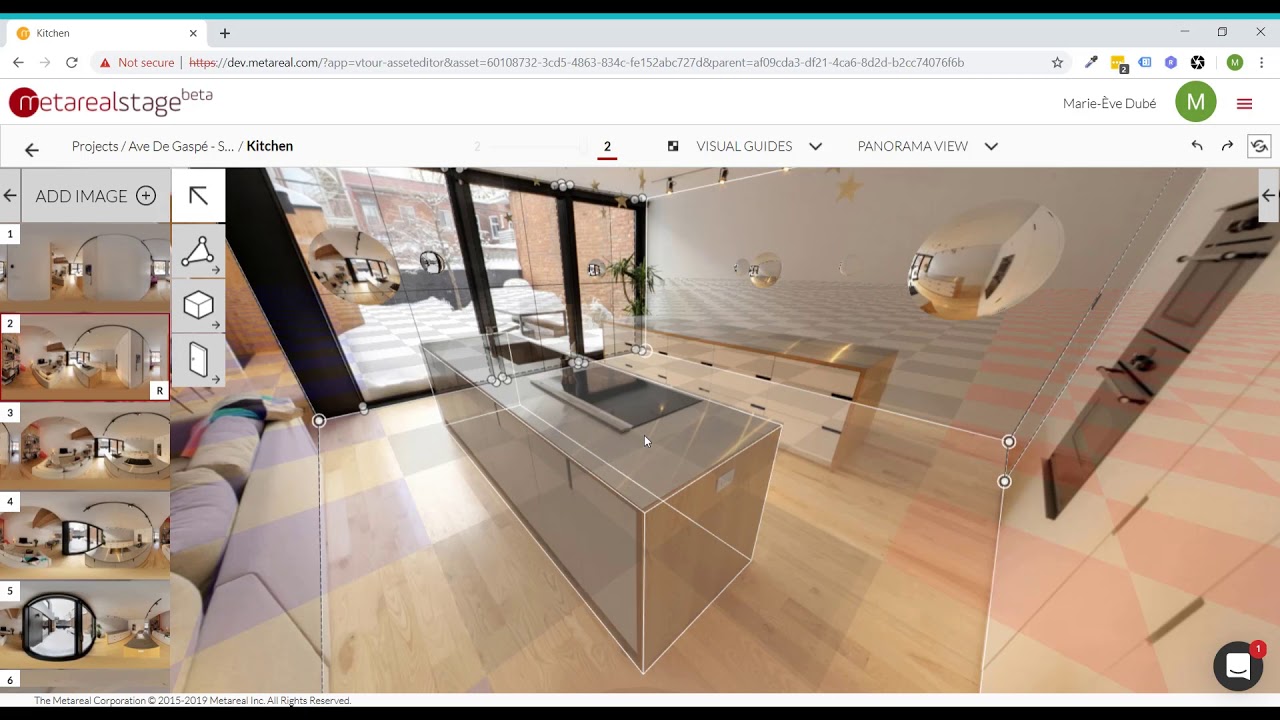Which is the Best Virtual Tour Software?
The software you’ll use to host and generate your tours is one of the most crucial factors to think about if you want to start creating virtual tours. The quality of your VR tour and what you can do with it will depend on the 360 camera you use as well as the Virtual Tour software you choose.
We’ll examine all of the primary VR tour software solutions currently on the market in this post. I’ll go over the specifications, advantages, and disadvantages, as well as the cost. You should have a solid notion by the end of this article about which VR tour software is best for you. I’ve provided a variety of solutions, ranging from cheap and simple to pricey and advanced.
Free Options
There used to be a variety of free virtual tour options, but as the competition has grown and the cost of hosting the tours has increased, the herd has become thinner. There are now just two or three good solutions for free VR tour software.
Best Virtual Tour Software
1. Klapty
You may build simple Virtual Tours using Klapty, an online tool that allows you to construct VR tours. You may upload high-quality 360-degree panoramas to Klapty and use animated hot points to connect them. The interface is simple to use and largely just drag and drop, and you can add both photos and text.
You can add regular photographs and a floorplan to your page in addition to the virtual tour. Evidently created with real estate in mind, Klapty is a decent free choice. Where Klapty, like the majority of other free versions, falls short is in the area of customization.
2. Orbix 360
Orbix360 is another excellent free choice for building VR tours, and their free plan lets you build an unlimited number of VR tours. It provides a sizable selection of options and extra features that are typically only available as paid alternatives.
There are restrictions on customization once more, and you can only add 5 images at once. The fundamental functionality is included, but you can enhance your VR tours with hot spots, information cards, photos, sound, and a number of other components.
3. Kuula Free Version
Kuula is the free Virtual Tour tool I recommend the most. If you want to take producing Virtual Tours seriously, there is also a Pro edition that is unquestionably worth taking into account. The fact that the free option has so many unique features makes it fantastic since it gives your VR tours much more life.
There are many interesting options and the interface is really user-friendly. Along with built-in images and videos, there are a lot more icon options. Additionally, you’ll discover some sophisticated functions like horizon correction, zoom restrictions, filters, and lens flares.
Paid Options
4. Ricoh Theta Tours
The Ricoh Theta Tours app might be the best choice for you if you’re looking for a VR Tour builder designed for real estate virtual tours. A technology called Ricoh Tours was created to make it simple to create virtual tours in bulk for real estate listings.
Ricoh Tours only uses mobile apps. You may instantly build a VR tour that is prepared to share by using the app and one of Ricoh’s 360 cameras. You may also construct a complete Real Estate listing based on the VR tour by adding listing information.
5. Pano2VR
Pano2VR is the first external program on this list. Pano2 VR is an external tool that, in contrast to the other VR tour producers up to this point, enables you to construct your VR tours without an online connection and store them offline. The only alternative without a monthly membership is likewise this one.
It may be simpler to use a dedicated video editor for these types of tours despite Pano2VR’s outstanding array of features and its rarity as a 360 video-capable virtual tour producer. You can make suitably customized VR tours using external software, which includes links, images, videos, and text as part of the programming.
6. Matterport
The most well-known virtual tour provider is likely Matterport, which has a solid reputation as a pioneer in its field. Because of their “dollhouse” 3D quality, Matterport VR tours are renowned for letting you view a building from any perspective.
You used to have to use one of Matterport’s highly expensive 3D scanning cameras to get this effect, but you can now use an all-in-one 360-degree camera like the Ricoh Theta Z1 to get the same effect, albeit with lower quality and accuracy.
7. Metareal Stage
There is at least one other (much cheaper) option, but for a long time, Matterport was the only one on the block who could deliver the dollhouse 3D effect that was so popular. In that you can produce the seamless transitions that are so immersive as well as the 3D house impression, Metareal Stage is akin to Matterport in this regard.
The ability to upload and build tours after shooting is what distinguishes Metareal Stage from other platforms (unlink Matterport). The main difference between the two is how much physical labor is needed to generate the 3D effect in Metareal stage. Compared to other VR tour makers, the learning curve is a little steeper.
8. Kuula Pro
I’ve already demonstrated to you the advantages of Kuula’s free version. The Pro edition gives you the option to keep the same features while also adding features necessary for using Kuula on the job.
With Kuula’s Pro version, you can add your own branding and provide your clients access to private tours, enabling them to seamlessly incorporate the tours into their own websites.
9. 3D Vista
3D Vista is arguably the most sophisticated virtual tour tool now on the market. This has a ton of capabilities and is comparable to Premiere Pro in the virtual tour industry. This software solution is likewise the most expensive, but the cost is one-time rather than recurring.
Another offline tool you can work on is 3D Vista, which you can download to your desktop. The VR tour program I’m using now is the most complete I’ve ever used. It supports 360-degree images and videos. They can be combined to produce very dynamic VR tours.
Summary
As you can see, there are a variety of choices for VR tour software. Which one is best for you will depend on your budget and intended purpose. In recent months, the use of VR tours for real estate has skyrocketed, and this is now a major motivator for most software developers.
Your choice should be dependent on your budget and the level of customization offered by each of these VR developers because they all have plenty of possibilities for building VR tours for real estate. The availability of dynamic alternatives (such as video, photographs, text, editors, horizon correction, links, etc.) should, in my opinion, be heavily considered since it distinguishes your tour from all of the others.