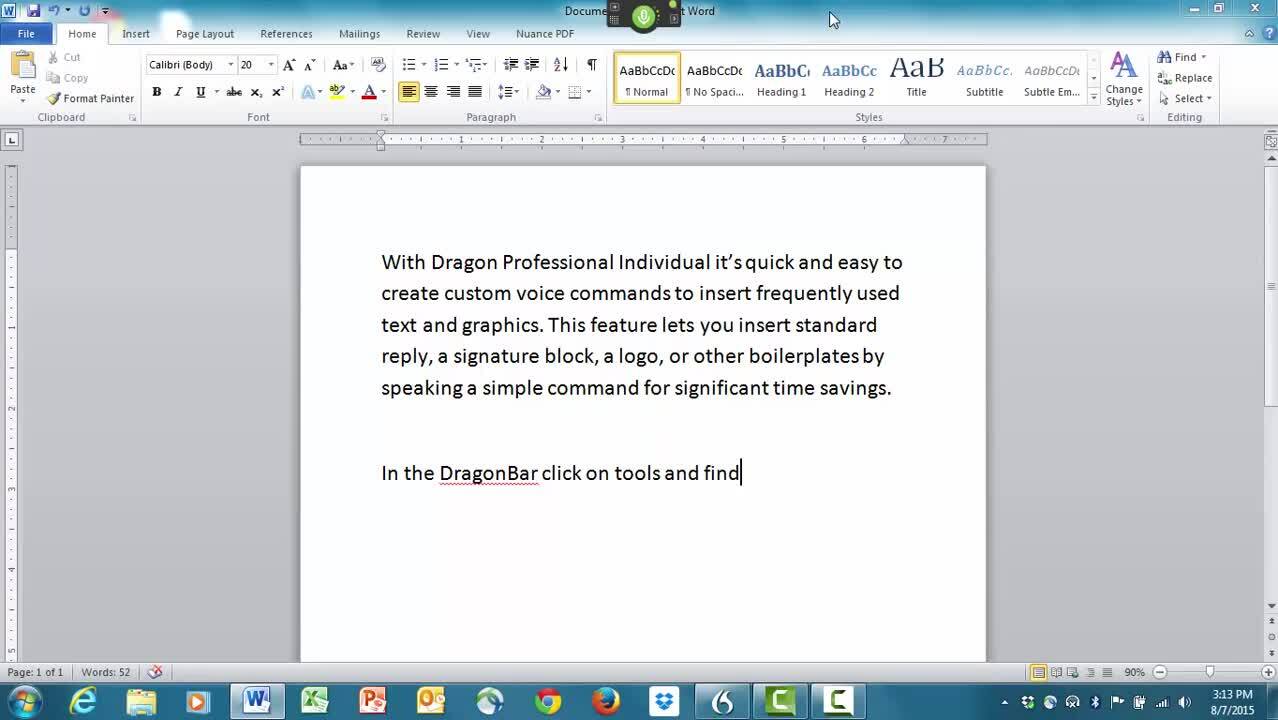What is Voice recognition software?
Speech recognition algorithms are used by voice recognition software to distinguish spoken languages and take appropriate action. This software attempts to translate the sound into the text after analyzing it. These programs are accessible for devices running Windows, Mac, Android, iOS, and Windows Phone.
The words you speak can be recorded by voice recognition or dictation software and typed on a computer. Physically challenged individuals and those unable to use a computer can both benefit from it. According to Gartner, 30% of technology interactions are conducted through dialogue.
Best Voice Recognition Software Reviews
The most widely used voice or speech dictation software, along with full descriptions of each, is included below.
1. Dragon Professional
Dragon Professional is priced at $150 for Dragon Home, $300 for Dragon Professional Individual, and $500 for Dragon Legal Individual. And Dragon for PC is another name for it. Both personal and professional uses are permissible. Anyone, even students and people who multitask on a daily basis, can utilize Dragon Home. Both professionals and small businesses can benefit from using Dragon Professional Individual.
2. Dragon Anywhere
Pricing for Dragon Anywhere: A 7-day free trial is offered. It will cost you $15 per month. It will cost $40 for three months and $150 for a full year. The dictation app by Nuance for iOS devices is called Dragon Anywhere. The system is cloud-based. Editing and dictation of papers of any length are supported. You can use the cloud-based speech recognition function it offers. This implies that you will be able to access the document versions even from a mobile device.
3. Google Now
The component of Google Search in the Google App is called Google Now. Both Android and iOS devices can use this capability. Although it is compatible with iOS smartphones, Android devices perform the best.
4. Google Cloud Speech API
A similar rate of $0.012 every 15 seconds can be utilized for video recognition. These costs apply to the personal systems’ use of the API. The costs will vary if you wish to utilize the API on embedded systems like vehicles and TVs. Both short- and long-form videos can make use of the Google Cloud Speech API. Both live streaming and audio that has already been recorded can be processed using it. It accurately transcribes words, dates, and phone numbers automatically.
5. Google Docs Voice Typing
Because Google Docs Voice Typing is part of Google Suite, it is the ideal solution for pairing voice recognition and dictation with Google Suite. It really is a really economical solution.
6. Siri
The virtual assistant on Apple devices is called Siri. Siri supports a total of 21 languages. Apple gadgets will come pre-installed with it. It has the ability to speak back.
7. Amazon Lex
The applications create a conversational interface using Amazon Lex. The created bot is compatible with mobile clients, IoT devices, and the Chat platform.
8. Microsoft Bing Speech API
The speech is converted into text using the Microsoft Speech Recognition API. The application has two options for handling this transcribed text: it can either show it or react to the command. It can convert text to speech in a variety of different languages.
9. Cortana
The virtual personal assistant Cortana is included with Windows 10 systems and Windows phones. Additionally, iOS and Android smartphones can use it.
10. Voice Finger
You can only use your voice to operate the computer when using Voice Finger. There won’t be a need for a mouse or keyboard.
Additional Speech Recognition Tools to Consider
1. Via Talk:
A VoIP phone service is Via Talk.
You can use your phone, web browser, or email to check your voicemail. You won’t be able to miss a call because it will be forwarded. The chat can be recorded and saved. Your monthly payment for the first two years will be $7.87. You can upgrade it later for $8.95.
2. Tazti:
Tazti is a voice recognition program that works with the Windows OS.
It can be used to manage software, video games, and robots. You’ll be able to add your own unique speech commands. The utility is available for $19.99.
3. e-Speaking:
Free voice recognition software for your PC is called e-Speaking. There are 100 built-in commands available. It integrates seamlessly with Office. The Windows operating system is compatible with it.
4. AV Voice Changer Software Diamond:
All well-known VoIP and instant messaging programs, including WhatsApp and Skype, are supported. You can use it to record audio streams from various programs. It is compatible with all Windows operating systems. The full version of this application costs $99.72, but you can download it for free.
5. Braina:
A Windows program called Braina is available.
Artificial intelligence supports it. Any app or website can use it. It functions as a calculator. It is functional as a dictionary. You can use it to open and search a file. Braina can recall notes for you, which is one of its distinctive advantages.
Conclusion
The best speech recognition programs on the market have been compared in this article.
The best of each of them falls into a different category. The most effective voice recognition program overall is Dragon Professional. For iOS users, Dragon Anywhere and Siri work well. Also, for Windows users, Cortana is superior. For Android mobile devices, Google Now works best. The greatest choice for dictation on Google Docs is Google Docs Voice Typing. Amazon Lex is the finest choice for Chatbot development.
Every tool has a distinct cost structure, with some charging by the product, others by a monthly charge, and even others by the number of speech requests. Google Now, Google Docs Voice Typing, Siri, and Cortana are all free to use in the interim.