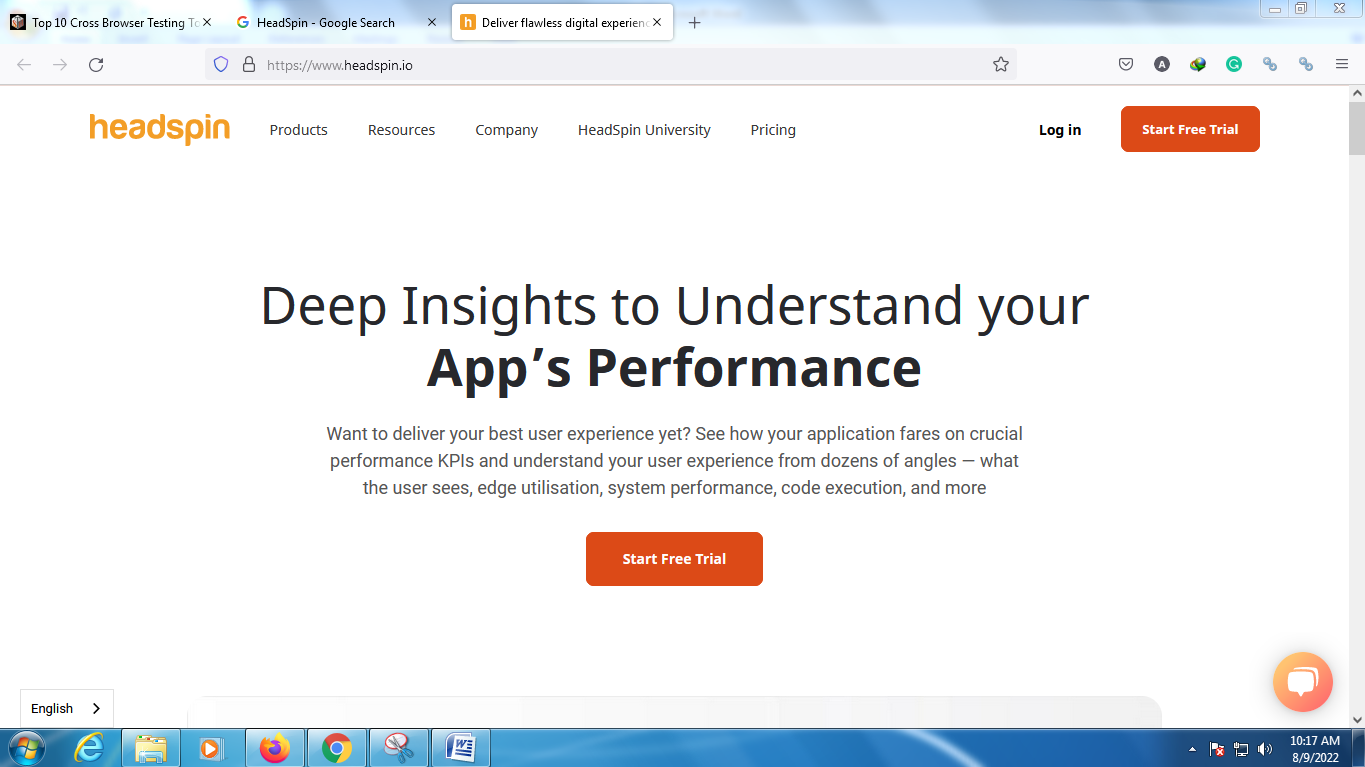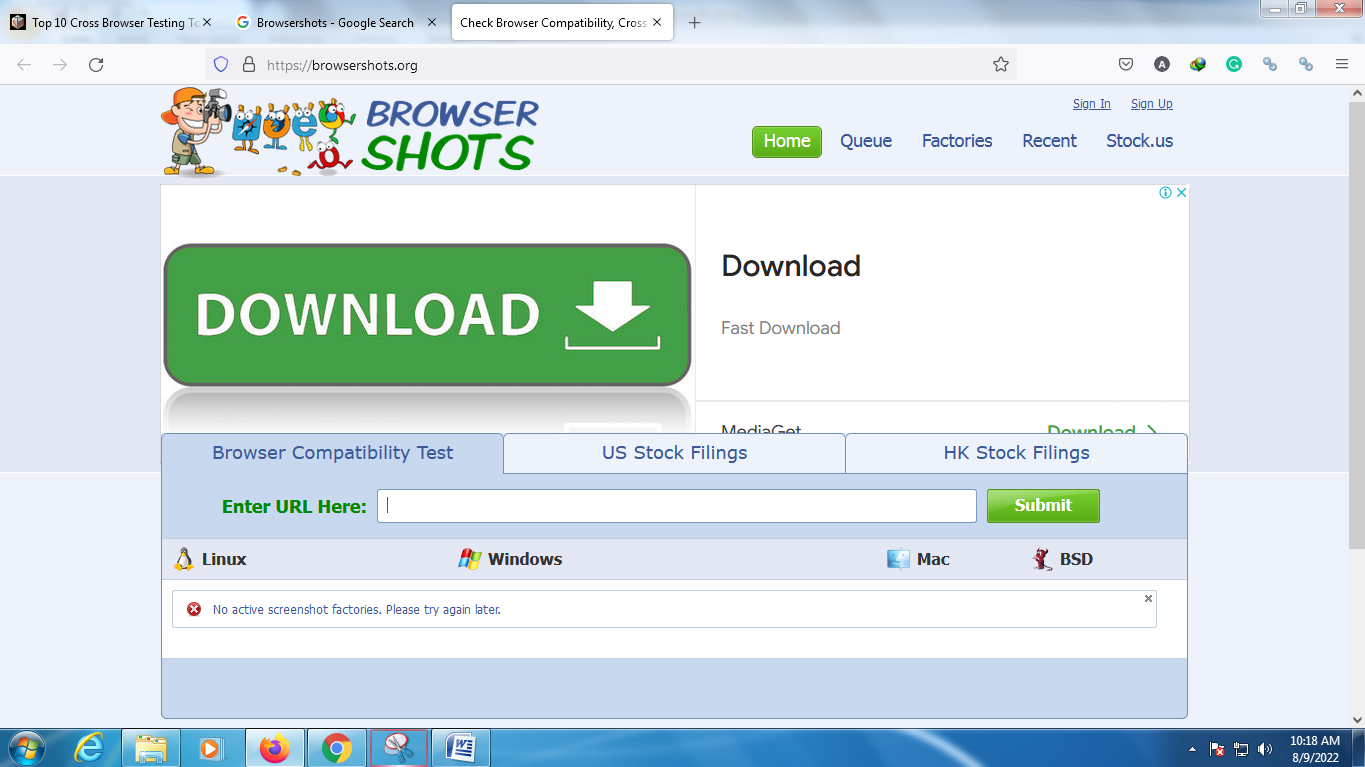List of the most recent and practical cross-browser testing tools for your website. Browser compatibility testing across various operating systems and browsers
For every software tester, cross-browser testing might be the largest hassle. But thanks to all the online cross-browser testing tools that are accessible, the testing efforts can be reduced. This article primarily aims to inform software testers and designers about the many approaches to browser testing.
There are numerous paid and free cross-browser testing tools on the market. You must choose the tool for testing browser compatibility. You must allow a lot of time, money, and resources to test your website across several web browsers if cross-browser testing is a crucial component of your online project.
The following are some characteristics that a cross-browser testing tool can help you spot:
- Do certain browsers report code problems according to code validation?
- Website performance: Is it sluggish or even crashes?
- Does the design consistently respond to different screen sizes?
- Are there any additional design flaws besides the inconsistent UI?
- Other odd behaviors: Is there anything else that’s just not working?
Top Cross-Browser Testing Tools For 2022
A list of every online cross-browser compatibility testing tool is provided below for evaluating websites across various browsers.
1. TestComplete
Automate browser compatibility testing across a range of operating systems and configurations. To simply construct automated UI tests, you can utilize TestComplete’s script-free Record & Replay function or one of the many programming languages available, such as JavaScript and Python.
2. LambdaTest
With the help of LambdaTest, you can quickly do cross-browser compatibility testing on your web app or website. You can run automated Selenium scripts on LambdaTest’s scalable cloud grid or even conduct live interactive testing in actual browser settings.
3. BitBar
You can test your application with BitBar on the newest and most widely used actual browsers and devices. Run automated tests concurrently across browsers and devices to scale your testing by boosting test coverage and reducing test execution time. BitBar simply connects with your existing CI/CD pipeline or tech stack. Spend less time controlling environments and more time on what really matters.
4. QA Wolf
QA Wolf is a little-known gem that is quickly gaining popularity, with over 2,700 GitHub stars as of the time of this writing. This testing tool makes ease of use a priority and allows the creation of end-to-end tests quick, easy, and powerful enough for everyone on your team to participate.
What distinguishes QA Wolf and secures its place on our list is specifically its code-generating engine. As you visit a website, the clear Javascript test code generated by QA Wolf makes it simple for anyone to build and maintain reliable tests. Developers can readily make changes to the test code to accommodate more complicated procedures.
5. Katalon Studio
850,000 testers and developers consider Katalon Studio as the most well-liked Selenium and Appium substitute for cross-browser testing. A powerful automation tool with a Selenium-based engine, Katalon Studio was first made available in January 2015. Katalon is primarily made to allow non-programmers to write and reuse automated UI test scripts. Pop-ups, iFrames, and wait-time are just a few of the UI elements that can be tested automatically using Katalon Studio.
6. HeadSpin
Users of HeadSpin can remotely execute cross-browser testing on a large number of actual devices in the cloud. Users can quickly evaluate their mobile app’s or website’s responsiveness and performance essentials like load testing in real-world settings to ensure 100% accurate findings.
7. Browsershots
You may test a webpage in any browser and operating system by using browser shots. Due to its functionality and adaptability, this is a frequently used browser compatibility testing tool. With many different customization choices, including browser type, operating system, screen size, colour depth, JavaScript status, and Flash enable/disable settings, you may conduct cross-browser compatibility testing. Simply enter the URL of your website, choose the compatibility test options, and send the test request.
8. Turbo Browser Sandbox
You may use practically all of the popular web browsers without installing them on your computer by using the Turbo Browser Sandbox. All widely used browsers, such as Internet Explorer, Firefox, Chrome, and Opera, can be launched on your computer directly from the web. Although Spoon Browser Sandbox started off as a free service, it has since become a premium service because it now supports the majority of browsers.
9. IE NetRenderer
Use this free online tool to evaluate a website’s browser compatibility with virtually every version of Microsoft Internet Explorer. Simply enter your URL and choose the Internet Explorer version from the drop-down list to begin rendering the website. Instantaneously confirm the screenshot of the page being tested. Additionally, you can render the website you are presently viewing by using the “IE NetRenderer” Firefox add-on.
10. Browsera
The best tool for checking scripting issues and cross-browser layouts on your website is this one. A website and its components are tested using this automated program to ensure that it is compatible with various browsers. This service allows you to check a website and all of its pages for layout and scripting issues.
Conclusion:
We hope that this post will be useful in helping you learn about the top paid and unpaid cross-browser testing tools on the web. Because each browser compatibility checking tool has benefits and drawbacks, choosing a decent cross-platform solution relies on your needs. Which testing technique do you do to check for browser compatibility? If you can test browser compatibility in your own method.