More and more people are looking to feel safer when they are using computers. Macbook users are no exception, and they are also keen to have peace of mind knowing that nobody is attempting to get hold of their personal information.
As you can guess, there are multiple ways to fortify your Mac’s security. This article will be extra-helpful to those who are still relatively new and do not have a lot of experience with data privacy. Continue reading and implement tips you find below into your routine of using a Macbook.
Tip #1 – Delete Cookies
Internet cookies are parts of specific information that you collect after visiting a website. And whenever you return to a website, you get recognized more easily if the cookies were enabled the first time.
While the cookies might not seem anything bad on the surface, there are ways that website owners can take advantage of people who are more susceptible. Some sites raise prices for the same user, whereas others collect personal information.
And there is no telling when or how someone could make use of that personal information. It would be better to clear cookies from time to time using cleanup utility software or manually clearing the browser.
Tip #2 – Install Anti-Virus

Image source: Pixabay.com
There are plenty of options if you are looking for good anti-virus software. And some of those are free.
While the habit of avoiding shady websites is great, you cannot be certain about most things that you encounter on the internet. Reliable anti-malware tool will detect most threats and prevent them from infecting your computer.
Tip #3 – Get a Virtual Private Network
Virtual private networks are becoming popular as more people are looking to browse the internet privately. A VPN provides a lot of excellent features, like blocking ads, phishing, and traffic encryption.
Depending on the service you get, it may also come with a built-in malware prevention system, though it is still better to use anti-virus software for that.
VPNs are recommended to use when you are on public Wi-Fi. There is a possibility that someone has hacked into the network and is looking to access the information of people who are not suspecting what is going on.
A good virtual private network is relatively cheap and can be considered as an excellent investment for everyone who is looking to strengthen their security.
Tip #4 – Backup Data
Backing up data is a good piece of advice in general, not just when you are risking losing it to someone. There is a possibility that you will delete something accidentally, or the drive of the computer breaks down.
Cloud-based services like Dropbox and iCloud are great for backing up data, though you can also create backups with Time Machine – a built-in software for the macOS.
Tip #5 – Create Complicated Passwords
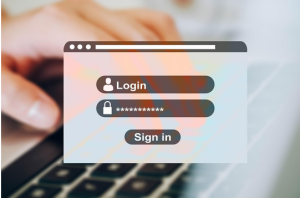
Image source: Pixabay.com
Do not create simple passwords that are made up of a random word and a few numbers at the beginning and the end of the password. And never use the same password for every account.
Yes, there are arguments to be made that a strong password is not enough to stop those who are looking to get hold of your data by any means necessary, but it is still a good method to improve the overall security strategy.
If you cannot come up with a strong password yourself, make use of generators that are available on the internet. And try to change your passwords regularly, especially the ones that are for more sensitive data.
Tip #6 – Use Firewalls
Some software comes with a built-in firewall. An extra bit of security is not a bad thing, but you should not rely on it entirely. A separate anti-malware tool is a more efficient and safer option.
As for the firewall that comes with the Macbook, it is a good utility tool and should be used to its full extent. But keep in mind that the Mac OS X firewall is not enabled by default.
Tip #7 – Install System Updates

Image source: Pixabay.com
System updates should be installed at your earliest convenience. They provide patches that are meant to fix the most recently discovered cybersecurity threats. And missing an update exposes you to such threats. It may take a while to install bigger updates, but do not leave that for the time when you go to bed. Every minute you use the Macbook without the most recent update is a minute you risk exposing your data.
Tip #8 – Dispose of Devices Properly
When you are going to dispose of a Macbook or any devices that have your personal information on it, make sure that you remove any traces of information. The odds of someone finding it in the trash and accessing the data are slim, but it is still better not to take a risk.






















































































