QuickBooks is one of the most extensively used accounting applications on the market, as we all know. It has all of the tools that accountants and businesses need to track small and medium-sized firms’ cash flow. You may also use QuickBooks Online to store your data in the cloud and access it from numerous devices. Users, on the other hand, may periodically be unable to access their QuickBooks Online accounts.
They either get nothing or get various problem codes when they push the login button.
Follow the easy procedures listed below to resolve the problem.
Why am I unable to access QuickBooks Online?
Attempt to Login Using a Different link if you are unable to log in to QuickBooks using the sign-in link, you should use a different link.
Make use of Incognito Mode
Open a new tab in your browser, and then select more choices. Then open a new Incognito window to see if you can log in. If you can get into your account, it’s likely that your cache and extensions are interfering with the scripts QuickBooks is trying to run on the page. Clear your cache, disable your add-ons, and see what happens.
Remove the Cache
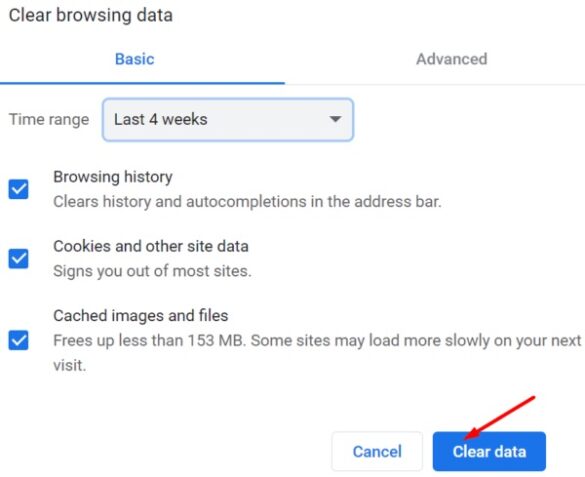
In a Chromium-based browser, navigate to More settings, History, and Delete browsing data to clear your cache and cookies. Then, evaluate the results after deleting your cache and cookies from the preceding four weeks.
Disable your add-ons
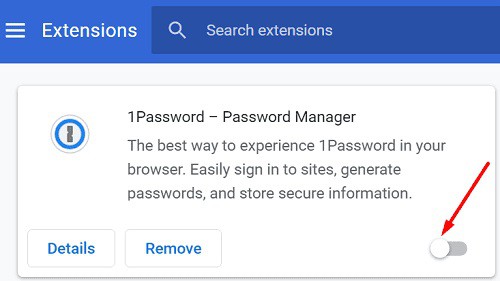
Then pick Extensions from the more options menu. You should now see a list of all the extensions that are active in your browser. Toggle them all off, then open a new tab and try logging into your QuickBooks account.
Updating or reinstalling Your Browser
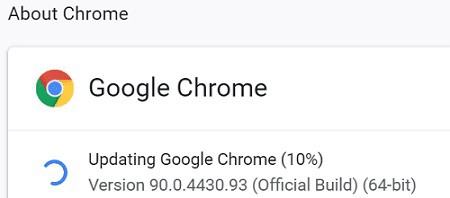
Check for updates and install the most recent version of your browser on your device if the problem persists. Click More choices, then Help (or Help and Feedback), and finally About to see if there are any updates. Restart your browser and check the findings again.
Furthermore, if the issue persists, try using a different browser. It’s possible that your current browser version is broken. Use a different web browser to access your QuickBooks account.
QuickBooks should be added as a trusted site
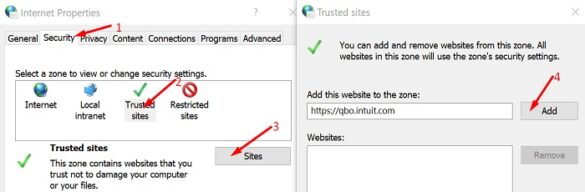
Examine whether adding QuickBooks as a trusted site resolves the problem.
- Select the Security tab from the Internet Options menu.
- Select Trusted Sites from the drop-down menu, then select Sites from the drop-down menu.
- Add https://quickbooks.intuit.com/sg/ and https://qbo.intuit.com to your trusted websites list.
- Save your changes, restart your browser, and see whether you can access your QuickBooks account.
Clean up your DNS
It’s possible that clearing your v will help you solve your login issue.
- Turn off your computer and close your browser.
- Launch Command Prompt with administrator privileges.
- Run the command ipconfig /flushdns.
- Exit Command Prompt, restart your browser and try logging into QuickBooks again.
Password Reset for QuickBooks
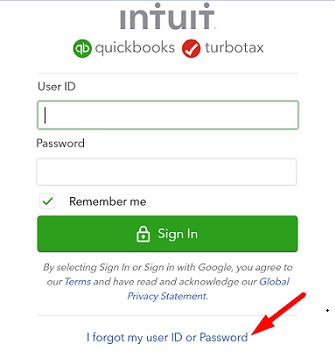
Resetting the QuickBooks password, according to several users, resolved the problem. To get started, go to the sign-in page and choose “I forgot my user ID or password.” Then, to generate the password reset link, follow the onscreen steps.
Please contact the support team if the problem persists. Return to the sign-in screen and select I forgot my user ID or password, then Try Something Else. Then, to talk to an expert, click on Talk to an expert, fill out the appropriate fields, and submit.
Conclusion
If you’re having trouble logging into your QuickBooks account, try a different login link. Then clear your cache and cookies, disable any installed extensions, and upgrade your browser. Finally, add QuickBooks as a trusted site and delete your DNS cache if the problem remains.






















































































