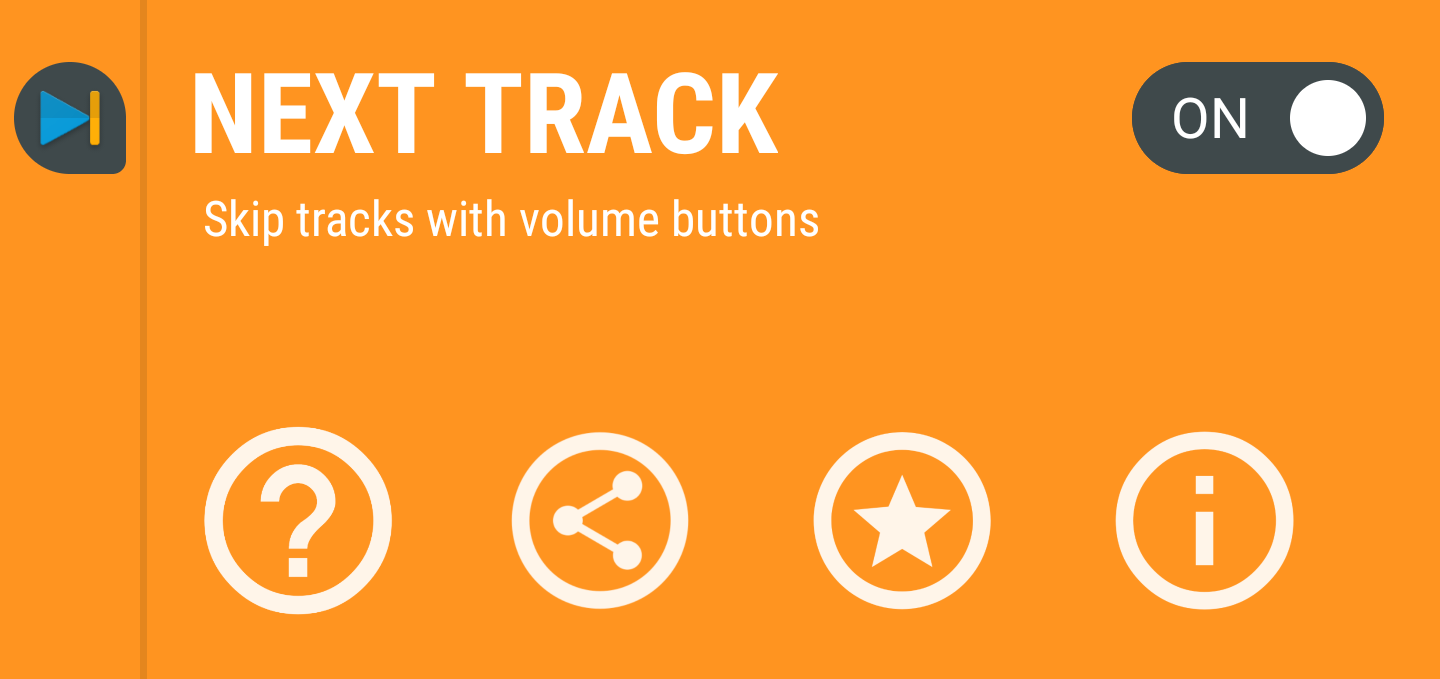Over the past few years, we have seen a lot of innovation in smartphone technology. The hardware is getting elegant and smarter, and we see they have removed physical buttons in most smartphones. Now the only physical button included in smartphones is the power button, and the other one is the volume controller. We only use the power button when we have to switch off our cellphone or restart it. On the other hand, volume buttons are rarely used because of on-screen volume because one can change the volume using touch controls.
As these volume keys are not used much, did you ever think of changing the volume button’s functionality? Many people want to remap their hardware buttons due to several reasons. Some aim to prolong the life of hardware buttons or transform their functionalities.
Android is a collection of millions of applications, and some apps are available on the Google Play Store. You can use these applications these apps to remap your Android smartphone’s device buttons. We are providing you the list of the best Android hardware buttons remap apps to help you discover more about your device.
List of the Best Android Hardware Buttons Remap Apps
Our experts have found the Best Android hardware buttons remap apps to help android users. Using these apps, users can switch the hardware button’s functionality to perform various tasks. Let’s not wait anymore and start exploring the Best Android hardware buttons remap apps.
1. Bixby Button Remapper

Samsung users are aware of Bixby, and Bixby Button Remapper is one of the Best Android hardware buttons remap apps. It is important to note the Bixby Button Remapper app is made for smartphones with Bixby. But allows you to remap the power and volume buttons and perform your task. Using Bixby Button Remapper, you can attribute different steps to the hardware buttons, such as turning on the flashlight, taking a screenshot, mute phone.
2. Button Mapper

In case you are looking for the Best Android hardware buttons remap apps, Button Mapper can be your pick. It enables users to remap most physical or unused buttons like volume, Bixby button, etc. This app offers many options like setting custom remapping options like long press volume down to toggle flashlight. Just double-tap on the home button to launch favorite apps; that’s why we placed it in the list of Best Android hardware buttons remap apps.
3. Button Remapper

You can take an idea from its name Button Remapper, which is there to change your hardware keys’ purpose. It is not much popular and only works with hardware buttons, and it won’t work with any on-screen virtual buttons. It is very limited and not much accessible as it is only compatible with up to Android 9.0. Another drawback of this Android app to remove hardware keys is that it requires a premium account to enjoy all features. Some premium features include simulating the screen events, assigning system features to the hardware buttons. Utilizing this tool, you can even set activities for combining two or more hardware keys.
4. Button Savior

Button Savior is your savior in case hardware keys on your phone are broken or useless. Though you can regard is the Best Android hardware buttons remap apps, it installs a floating key panel on top of your Android screen. You can’t call it a true button mapper, and it needs root access to work, giving lots of valuable features. It allows users to even adjust trigger actions (Gesture & tap), and one can even customize the floating panel, adjust the trigger position, and more. It can be the choice for people looking for different options when their hardware keys are not working.
5. Remap buttons and gestures

It is amongst the latest, and the Best Android hardware buttons remap apps available on the Google Play Store. This button mapper app enables users to customize the required hardware functions to trigger different tasks. This app is only compatible with the latest smartphones, that’s why it is not much famous. However, the feature that gives it an advantage is that it also supports the fingerprint scanner. This android app runs on both rooted and non-rooted smartphones, but ads may spoil your experience.
6. Power Button to Volume Button

It is evident from its name, Power Button to Volume Button is one of the Best Android hardware buttons remap apps. It displaces the Power button’s functionality with the Volume button, and it can be helpful for different users. If your power buttons are unfunctional or damaged, you can use the Volume button to wake up or lock your smartphone. This is one of the best features of this app and works on both rooted and non-rooted Android devices. You can access this app for free, and it works perfectly without losing your pocket.
7. Volume Unlock Power

We have place Volume Unlock Power in our list of Best Android hardware buttons remap apps. It helps to turn on the screen using the Volume button. This button remapper app can only increase the volume button’s functionality. You cannot explore many features as it offers you only to screen on/off.
8. Almighty Volume Keys

This app is a comparatively new button remapper application possible on the Google Play Store. Anyone can use it to change the purposes of volume keys. For example, it allows you to use the volume key to control music, record sound, open the keyboard panel, turn on/off the screen, and much more.
9. Next Track

Exploring for an Android app to remap your volume button to control sounds? Please have a look at Next Track which is last in our list of Best Android hardware buttons remap apps. It offers features such as skip songs, mute, or stop music playback by volume keys. This remapper application is compatible with the most popular media applications available on the Google Play Store.
Conclusion:
So these are our picks of the Best Android hardware buttons remap apps for our viewers. You can choose any of the applications based on your requirements and needs. All the apps allow different features; you can also utilize them if your hardware buttons are broken. So pick the best option and make a maximum of your hardware volume buttons.