Using a web browser is a simple method of getting online. To access the URL, open your preferred web browser, type it into the address bar, and press the Enter key. If all goes according to plan, opening any website in your web browser is rather simple; but, if one of your favorite websites doesn’t open, that could be frustrating.
There are several reasons why websites don’t load, including issues with the web browser, server-side issues, and malfunctioning internet. If the website is experiencing a server-side issue, there is nothing you can do, even though browser and internet issues can be readily resolved on Windows.
Web Services to Determine Whether
Make sure the website is operational first if you are experiencing difficulties accessing it. If there is a server-side issue, not everyone would be able to access it. We’ve compiled a list of some of the top resources in this post to assist you in determining whether the website is unavailable to everyone or just you.
1. Google PageSpeed Insights

It’s a speed test tool for websites created by Google. The primary purpose of Google PageSpeed Insights is to evaluate websites and provide recommendations for improving their speed.
Enter the URL into Google PageSpeed Insights and select the “Analyze” button to see if any website is up or down. Google PageSpeed Insights will indicate, “The website specified cannot be reached,” if the website is unavailable.
2. GTmetrix
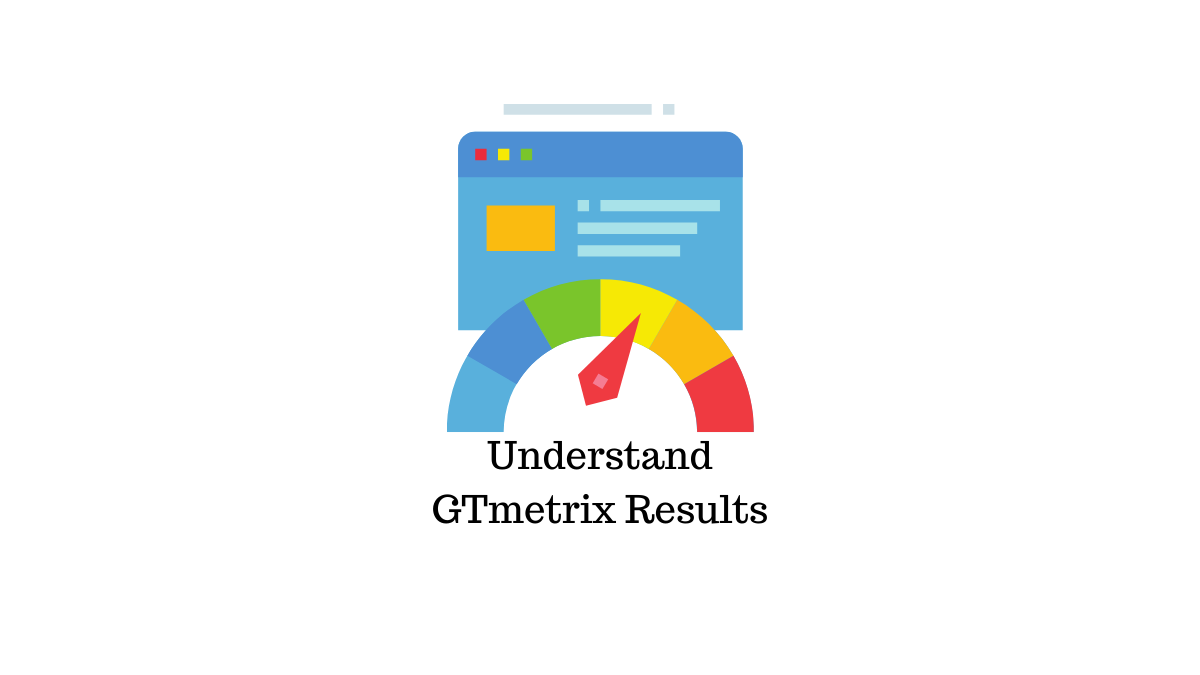
In any case, GTmetrix is very comparable to the previously mentioned Google PageSpeed Insights. This tool for analyzing website performance rates your website based on PageSpeed and YSlow.
The URL must be entered in the GTmetrix search field, then you must click “GO.” You will receive an analysis error message if GTmetrix is unable to connect to the website. This indicates that no one can access the website.
3. IsitDownRightNow
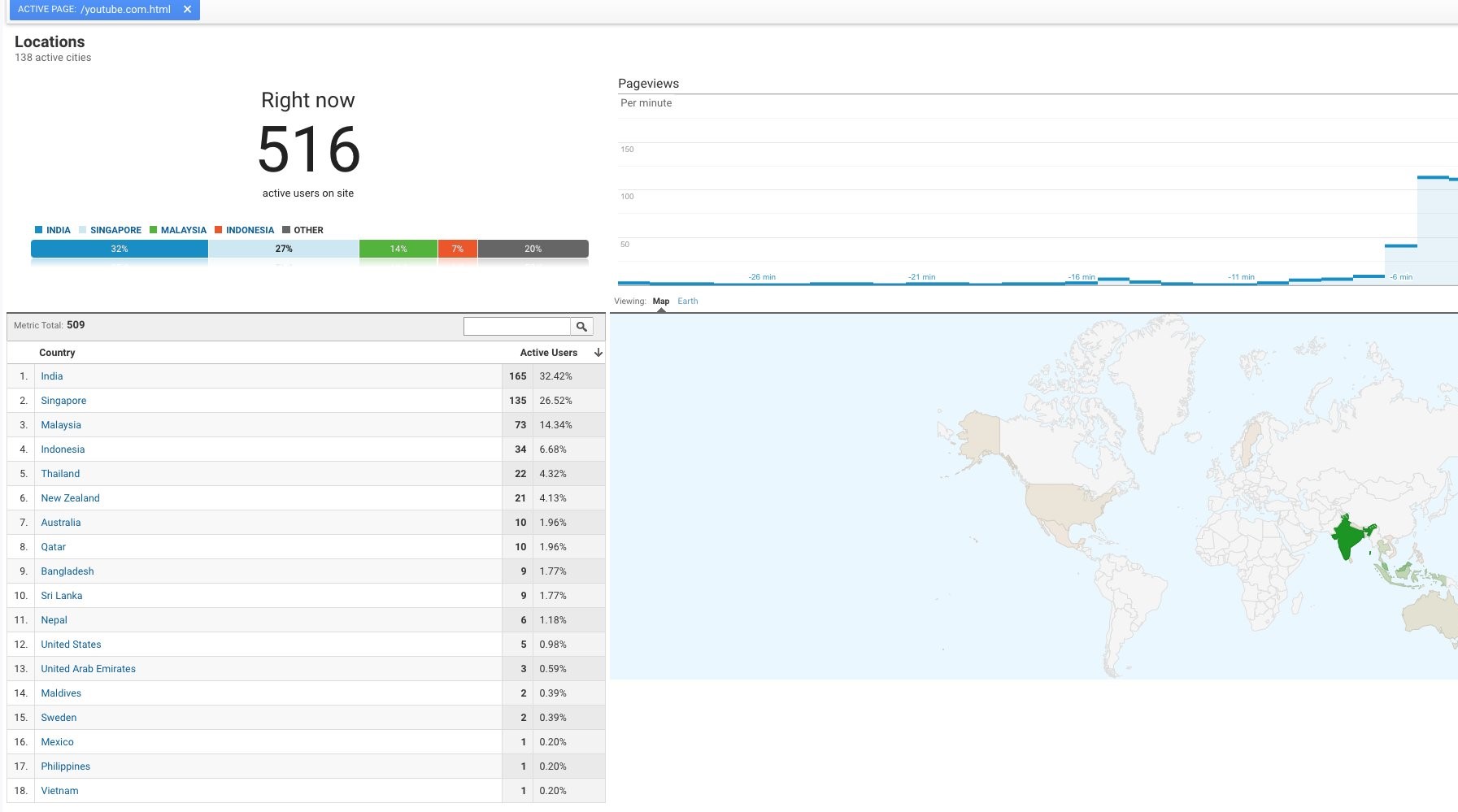
This is one of the top websites on the list that keeps track on the status of the websites you love and determines if they are down or not.
The website is really easy to use; simply paste the URL into the search box on IsitDownRightNow and select “Check.” It will notify you if the website is unavailable. You can also view the response time graph and user feedback with it.
4. Uptrends

One of the greatest websites on the list for determining if a specific website is up or down is Uptrends. The website was created to assist webmasters in determining whether their site is down globally or only locally.
Your webpages are inspected using 221 distinct checkpoints. Every checkpoint records the timing, looks for a successful answer, and produces a report.
5. Down For Everyone Or Just Me
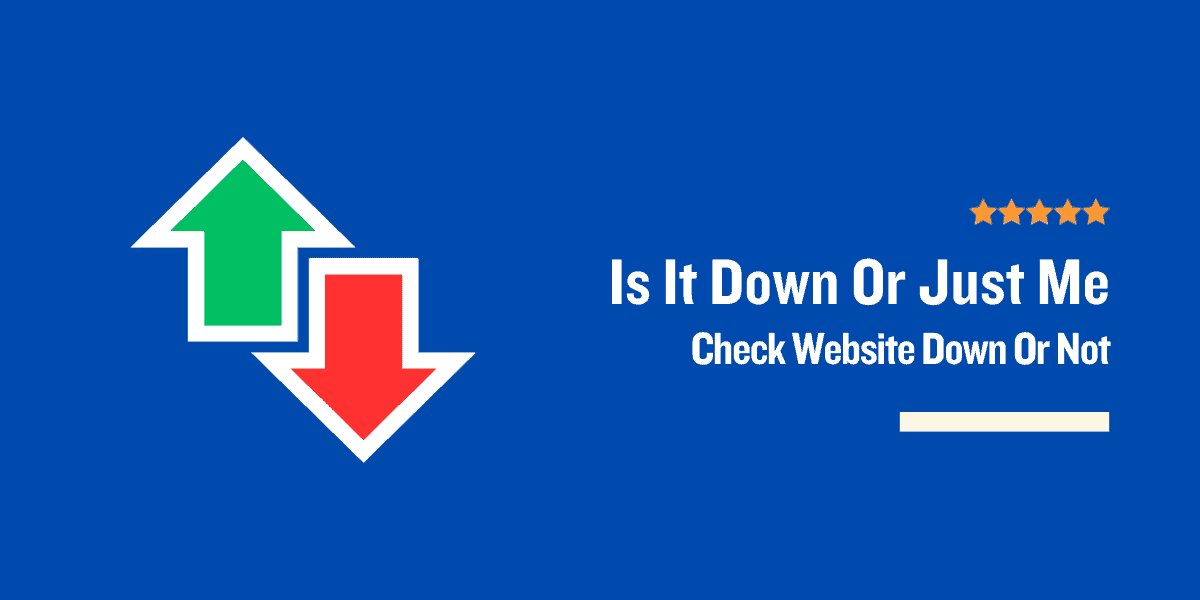
You should give this a try if you’re looking for a quick and easy-to-use web tool to determine whether a website is up or down.
You need to enter the domain name in the blank space between “is” and “down” on Down For Everyone Or Just Me. When you’re done, hit the enter key to see if the website you searched is up or down.
6. Pingdom

Pingdom is essentially a popular internet speed test website among bloggers. This website requires you to enter your web URL; after that, it will assess it and notify you of any blockages. You will see an error message such as unable to fetch results or a few web problems if the site is unavailable to everyone.
7. Website Planet

Another great website that can tell you whether a specific website is unavailable globally or only on your computer is Website Planet.
The online tool continuously checks to see if your website is up or down. The website does a live status test as soon as you enter the URL.
8. SiteChecker

Can’t get to your preferred website? Receiving an unavailable error message? If so, you ought to check out SiteChecker. This website determines whether a website is unavailable to everyone or just to you.
Open the SiteChecker webpage and enter the URL to verify a website. The report’s first row indicates whether the website is up or down.
9. Hosting Checker

Hosting Checker is a useful website to verify whether a specific website is up or down, despite its lack of popularity.
The benefit of Hosting Checker is that it uses more than ten different servers across the globe to determine whether a website or IP is up or down. The test findings are reasonably accurate. Additionally, the website’s user interface is quite tidy.
10. Isitwp
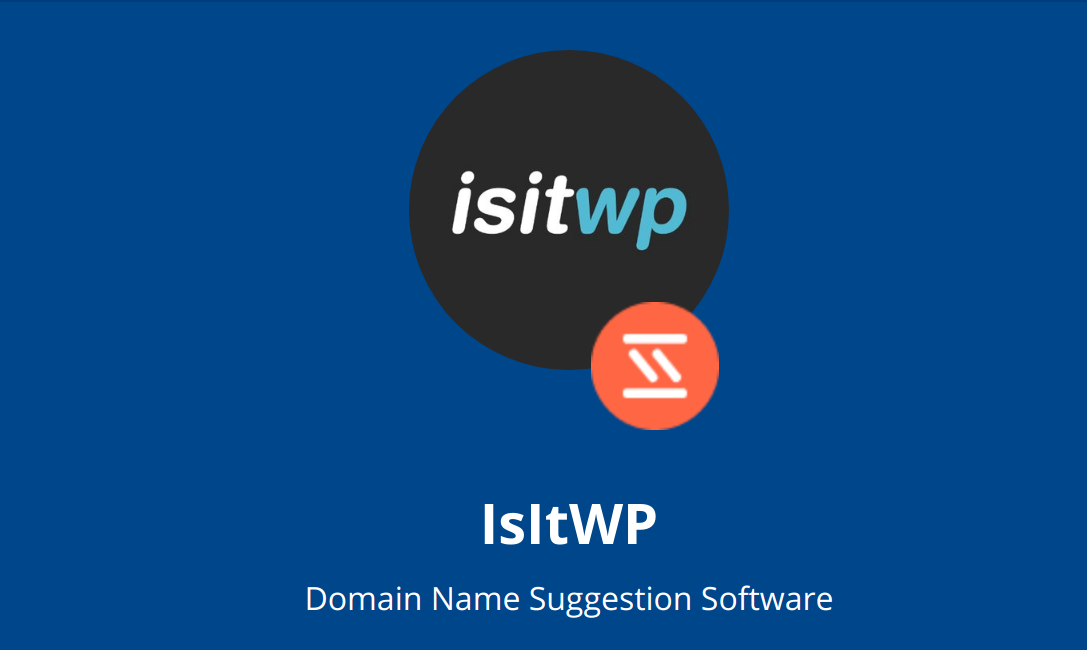
Any website can be checked for availability by using Isitwp’s website uptime checker. The free website will inform you if the website is available or not once you enter the website URL into the Isitwp web app. Isitwp displays the WHOIS information and hosting provider in addition to the availability check.
Thus, to determine whether a website is up or down, these are the greatest internet tools. I hope you found this essay useful! Kindly forward it to your friends as well.






















































































