The ease with which PDF documents may be attached to any sent message or home and their ability to be opened in any operating system makes them quite popular. Another benefit of a PDF document is that it cannot be easily edited. Therefore, it is widely used by individuals, and organizations also use it for digital versions of documents, manuals for gadgets, and study materials.
With a PDF reader program, you can produce, manage, and save your PDF files in one location. It permitted you to ease complicated PDF-related chores. There are numerous specialized Windows PDF readers on the market. Choosing the best PDF reader for organizing, editing, or cutting your PDF files will be challenging. We have compiled a list of the top PDF readers for your needs.
What do PDF reader programs do?
Users can open, examine, and interact with Portable Document Format (PDF) files using programs known as PDF readers. These software programs offer functionality like navigation, searching, annotation, form filling, and digital signatures while displaying the content of PDF documents, including text, graphics, and formatting. They are essential in allowing users to view and manage PDF files on many platforms and devices while preserving the documents’ original layout and design.
Do Windows users have access to a free PDF reader?
Yes, Windows users have access to a variety of free PDF readers. One well-liked option is Adobe Acrobat Reader DC, which Adobe offers. It provides fundamental PDF file viewing and interaction features. In addition, free PDF readers with distinct features and user interfaces, including Foxit Reader and Sumatra PDF, are available. Windows users can open, view, and navigate through PDF documents for free using these free PDF readers.
Pros and Cons of PDF Reader Software
Pros:
- Universal Acceptance: Through the use of PDF reader software, documents are guaranteed to retain their formatting, fonts, and graphics on a variety of hardware, operating systems, and software programs.
- Preservation of Documents: Documents’ original layout, typefaces, and graphics are preserved by PDFs, eliminating unintentional changes during dissemination.
- Active Components: Links, bookmarks, and multimedia features are all supported by PDF readers, which improves user interaction and document navigation.
- Collaboration and annotation: The ability to highlight, annotate, and collaborate on documents online is provided by many PDF viewers.
- Form Filling: Filling out PDF forms electronically saves paper and streamlines data-collecting procedures.
- Features for security: To protect sensitive information, PDF readers provide encryption, password protection, and digital signatures.
- Searchable Text: Searchable text in PDFs makes it simple to find specific content within large documents.
- Print-Friendly: The intended formatting and layout can be preserved when printing PDFs, assuring uniformity in hard copy output.
Cons:
- Limited Editing: Users must use specialized software for major adjustments because primary PDF readers lack complete editing features.
- Complexity: Users who merely need to examine documents without sophisticated capabilities may find some PDF readers needing more clarity.
- Data Size: Compared to other document formats, PDFs occasionally have bigger file sizes depending on the content and pictures.
- Reader software dependence: Users may need a PDF reader to open and display PDF documents, necessitating additional software installation.
- Challenges with access: Despite efforts to make PDFs accessible, some elements may still be complex for people with disabilities.
- Compatibility issues: Older PDF reader versions could not support new PDF capabilities, which could cause compatibility problems when attempting to view or interact with specific documents.
- Mobile optimization is limited: Some PDF publications might be more challenging to read or navigate on mobile devices due to their set style.
Features of PDF Reader Software:
- Users can accurately open and view PDF files using PDF readers, which preserve the original formatting, fonts, and graphics.
- Users can quickly access specific areas of a PDF document by employing bookmarks, page scrolling, and thumbnails as navigation tools.
- The search function in PDF readers allows you to locate particular words or phrases inside the document quickly.
- Numerous PDF readers provide tools that let users interact with and annotate the document by underlining text, making comments, drawing shapes, and putting notes.
- Users can electronically complete PDF forms by inputting data into text fields, checkboxes, radio buttons, and drop-down menus.
- Users can sign documents digitally for authentication and approval using PDF viewers that frequently enable this feature.
- Keeping the formatting and layout of the original document, PDFs can be printed immediately from the Reader.
- Converting PDF files to other forms, such as Word documents, pictures, or plain text, is an option offered by several PDF readers.
- A variety of security features are available with PDF readers, such as password protection, encryption, and permissions to limit printing, copying, or editing.
Best Free PDF Reader Software
Let’s quickly review each of the top FREE PDF Reader Programmes for 2023:
1. Adobe Acrobat Reader:

Foxit PDF Reader is a free PDF reader that allows you to create new PDF files. Thanks to integration with Microsoft Office, you can quickly create PDF versions of the papers you’re working on. You can also use Foxit Reader to convert a document or image to PDF format. Although the program can initially be a little scary, it is effortless. It employs the same ribbon-style menu as Microsoft Office, which is why. Access to editing, signing, highlighting, and commenting tools is relatively easy. You can merge or divide PDF files by downloading free software add-ons for the program.
Foxit PDF Reader contains a security function as well. The Safe Reading mode can automatically deactivate Javascript embedded in downloaded PDFs.
2. Nitro PDF Reader:

Like Foxit Reader and Adobe Acrobat DC, the Nitro PDF Reader is a potent free PDF reader, but it stands out because it offers a touchscreen mode that works great on tablets. Touchscreen mode is handy for reading electronic books because it lets you flip through the pages without scrolling or clicking a button.
Although Nitro Reader lacks OCR and the ability to insert, remove, or rearrange pages (it is, after all, a condensed version of Nitro’s Pro PDF editor), it is still a fantastic tool that will make handling documents daily much simpler. Collaborative work is nicely made possible by the program. Documents can be marked using strikethroughs and underlining in addition to highlighting. Comments are also supported, which have a sticky-note-like appearance and are easy to detect as you read a text. The software’s ability to convert between PDF and other document formats is helpful. Microsoft Office users will likely be familiar with the software’s ribbon-style navigation. Because there aren’t many settings available in Nitro Reader, navigating the interface is straightforward. Overall, we discovered the software to be a potent free PDF reader stuffed with useful features you’d use often and presented in a simple, customizable design.
3. Adobe Acrobat Document:

The industry leader in software, Adobe, not only invented the PDF format but also developed a widespread and all-inclusive application that enables you to manage such documents efficiently. Thanks to Adobe Acrobat Document Cloud, you can download, convert, and edit PDF files using PCs, tablets, and smartphones.
With the software, you may take a photo of any document using the camera on your smartphone and convert it into a high-quality PDF. A brand-new file comparison tool also compares two PDF files to quickly and precisely identify discrepancies. That could be useful to compare various draughts of the same piece of work.
Additionally, Acrobat sends you an intelligent file that you can modify, sign, share, and search when you generate a PDF document. You may also use the document’s built-in preview tool to check how it will appear on screens of various sizes and resolutions. And utilizing the Acrobat app on a touchscreen-enabled device, you can append your signature whether you’re composing a letter or have received a crucial form.
4. Soda PDF:

This program enables you to examine your PDF files in 3D, as the name implies. Just as with a physical paper book, you can quickly turn the pages of a PDF file. Additionally, the files don’t need to be converted into another format. The program is adaptable and works with phones, laptops, and tablets.
This software can view your PDF files in the standard single, continuous, facing, and facing continuous modes. You may also convert PDF files to Microsoft Word, allowing complete document editing.
5. Reader:

One of the most excellent PDF viewers for Windows 10 is Reader, which comes from Microsoft. The program works with TIFF and XPS files. Additionally, Reader enables users to examine papers, look up words or phrases, annotate, complete forms, print, and share files.
Although this software has a simple and intuitive layout, it needs crucial functionality like support for multiple windows, and the bookmark navigation should be made better.
Overall, the program delivers on its promises and uses only 15MB of disc space, which is a small amount.
6. pdfFiller:
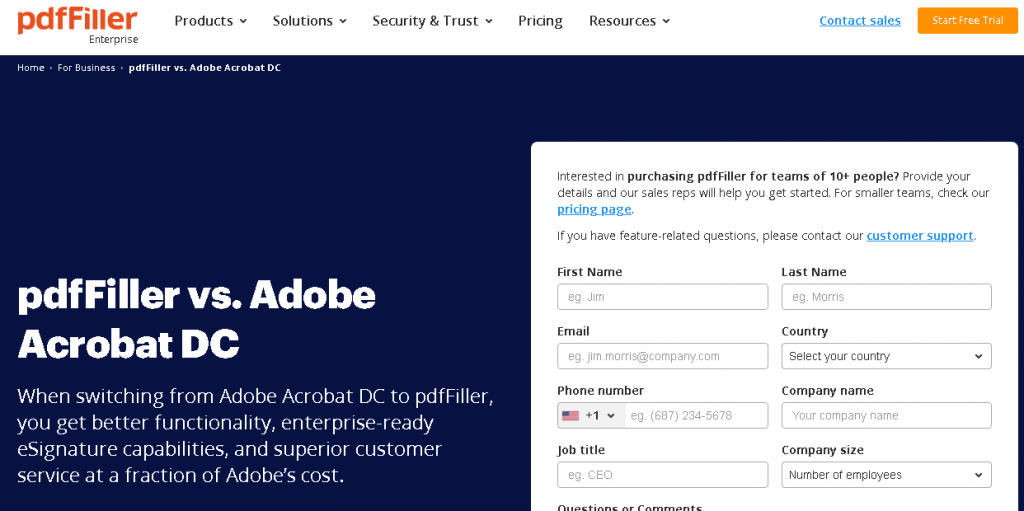
Providing a fundamental accessible PDF reader interface is pdfFiller. If your requirements are simple, uploading and reading your document online or through the Windows, Mac, Android, and iOS apps is quick and straightforward. You won’t need to sign up to read files; PDF viewing is free.
Though a PDF converter, the platform is a comprehensive PDF editor with many other features for producing and editing documents, such as fillable forms, data redaction tools, online collaboration, digital signatures, and PDF converters. After thoroughly investigating, we decided the platform is “a very versatile PDF document management system” for personal and business use. The free service from pdfFiller feels limited when used as a simple PDF viewer because it can only read files. Documents are editable but won’t be available as PDF files and will be locked on your dashboard. You must sign up for one of the three monthly/annual membership options to truly benefit from the service, which, to be fair, gives a decent amount. Teams of ten or more can also choose from enterprise licensing options.
7. PDF-XChange Editor:

In addition to being a free PDF reader for Windows, PDF-XChange Editor is a free PDF editor. Despite being a little more complicated than others, the interface allows you to access many valuable options easily.
The primary benefit of using PDF-XChange Editor for most users is that it has built-in optical character recognition (OCR). The text will still be recognized and editable by PDF-XChange, even if your original PDF is a photocopy. Additionally, you can restructure text with PDF-XChange Editor and convert it to fonts that aren’t installed on your machine. This platform allows you to split or merge different PDF files.
However, it isn’t the ideal free PDF viewer. The program has one significant, unavoidable drawback: every PDF file you export will include the watermark “Created with PDF X-Change Editor.” Even though it no longer exists once you upgrade to the Pro edition, some users may still be turned off by this.
8. Slim PDF:

Slim PDF is the finest free option for an exceptionally light PDF reader. The software download is incredibly compact, making it the ideal option if your hard disc space is limited. Additionally, it can open and load your documents more quickly than most of its rivals, thanks to this.
Slim PDF’s small size has a downside in that it is pretty simple; according to our evaluation, it is “a sleek, minimalist PDF viewer that takes up only a few gigabytes on your hard disc.” Documents may be rotated and searched for, but that’s about it. You must enter the situation-aware of that. Slim PDF is incredibly lightweight in terms of features. You won’t find a PDF editor here if that’s what you want. Not to mention different reading modes, you won’t find any options for signing, filling out, commenting, or highlighting. This program reads PDF files in a clear-cut, straightforward manner.
Although there is a menu option, downloading additional software is needed to convert a PDF to a Word document. On the other hand, if your requirements are equally straightforward, the free PDF reader may be the right choice for you.
9. Icecream Ebook Reader:

Icecream Ebook Reader is an excellent PDF viewer designed particularly for eBooks, but it can be used to view any large PDF file. The bookmarks feature lets you mark your favorite passages in a book, the full-screen option for PC and the one-click feature makes Icecream Ebook Reader memorable.
Additionally, the text can be changed to better suit your requirements, enabling you to read the information in chunks of any desired size.
10. SwifDoo:

One of the most user-friendly and user-focused PDF viewers you will find is SwifDoo. It has several functions, including creating PDFs, modifying them, changing their formats, combining or compressing them, and even adding a signature.
SwifDoo’s PDF viewer is also compatible with all current Windows versions; Windows 11, Windows 10, Windows 8, Windows 7.1, and Windows XP are all supported, so you can always rely on it no matter what operating system is running on the computer.
SwifDoo offers a straightforward and lively User Interface (UI) with various thoughtfully positioned options, providing quick access and enhancing job efficiency. And since SwifDoo accomplishes all of it quickly, you won’t have to wait for the PDF documents to load or for the modifications to take effect.
The PDF viewer also offers three options for adding a digital signature to documents:
- Uploading one.
- Typing it in a text box.
- Using the cursor to create the signature.
Conclusion:
In conclusion, PDF reader software is essential to our digital world because it makes it possible to examine Portable Document Format (PDF) files in an effective and precise manner. These programs include exact content rendering, navigation tools, annotation capabilities, form filling, and security measures that improve document interaction and management. To enable seamless sharing and collaboration, PDF readers ensure that documents maintain their original formatting and layout on various devices and platforms.
FAQs:
Is it free to use a PDF reader?
Free PDF readers are widely accessible and provide the bare minimum in viewing and interaction capabilities. Some sophisticated PDF readers with extra capabilities might need to be bought or subscribed to.
Do PDF readers allow for editing PDF files?
Basic PDF viewers often emphasize viewing and straightforward interactions. You might want specialized PDF editing software that can provide editing capabilities beyond simple readers.
What do the annotation tools in PDF readers do?
Users can highlight text, add comments, draw shapes, and write notes directly onto the PDF page using annotation tools. This is helpful for document annotation, collaboration, and feedback.
Do mobile devices have PDF readers?
There are numerous PDF reader apps for mobile devices such as smartphones and tablets. They provide capabilities designed for touch interactions and smaller screens.
Can PDF readers read interactive forms?
Yes, most PDF readers can handle interactive PDF forms, enabling users to electronically fill out fields, checkboxes, radio buttons, and drop-down menus.






















































































