There is no doubt that YouTube is the biggest platform available online for video streaming. You can get tons of videos there and enjoy your favorite content without going through much hassle. But at times you may face some problems. “This video is not available” is one of them. So, today we are here with a perfect answer to the question, “How to fix “This video is not available” error on YouTube. Let’s get started with it.
Some common errors
Here are some common errors that can be seen while watching a video on YouTube.
- This video is unavailable.
- An error occurred.
- This video is currently not available.
- The video is not available in your region.
- The uploader has made this video unavailable in your country.
There is no need to worry about the video being unavailable as we have some excellent solutions and fixes for you.
Some solutions about How to fix the “This video is not available” error on YouTube
We have picked out some solutions that can help you solve this issue and get rid of the error. So, let’s dig into them.
Method 1: Check the Internet Connection

If your network is poor, the message that the video is not available right now can appear on your screen. It’s a very basic thing and can be fixed pretty easily. The first thing that needs to be done in this case is to visit some other website and try to load the video. Another thing that you can do is disconnect the network and connect again.
If the problem still prevails, seek help from a professional and get your connection fixed. After you are done with all these steps, load the video again, and in case you see the same message, move to the next method for solving the issue.
Method 2: Restart the website and device

Another reason for the video is not available message is temporary problem and ups and downs with YouTube. You are required to refresh the page in order to solve the problem.
If refreshing the page doesn’t work, try restarting. Restart YouTube, browser, and device as well. At times, some problems or glitches with the browser can result in the unavailability message’s appearance. In addition to this, restarting the device may fix the error too.
Method 3: Using a VPN

While playing a YouTube video, if the message saying, “This video is not available in your region” appears on the screen, you need to consider your country’s geographical location. This error has occurred because that particular content or video is not available in your country. Some local law restrictions have prevented you from watching that video.
Fortunately, you can still watch such kinds of videos. Yes, you have read it right. With the help of a proxy or VPN, such videos can be played easily. By using a VPN, you can watch your favorite videos regardless of your location or country.
VPN works in hiding the IP address of the user and assigns it a new one. That IP address is usually from a different country. This way, you can enjoy your favorite content and videos without facing any problems.
Method 4: Allow JavaScript and Flash

If Flash and JavaScript are disabled on your device, you will see the message of the video is not available while watching a video on YouTube. In order to solve this problem, follow these steps:
- Go to the browser settings.
- Enable the Flash and JavaScript.
- Now, visit the Adobe Flash website. If the site is not upgraded, update it to the latest version.
- Watch the video again on YouTube and check for the issue.
- If the error still prevails, move to the next method.
Method 5: Hardware Acceleration

If there is some problem with hardware acceleration, the video error on YouTube can appear. In order to render videos, the hardware acceleration feature uses computer GPU. Despite being useful, this feature leads to numerous problems. To eliminate all the issues caused by hardware acceleration, it is advised to disable this feature. For better understating, let us take the example of Google Chrome.
- Open the Google tab.
- On the top right corner of the browser, a Menu icon is present (three dots). Click the icon.
- Press Settings.
- Move to the bottom.
- Now click Advanced.
- Move to the System.
- You will see a “Use hardware acceleration when available” option. Uncheck it.
- Restart Google Chrome.
- Play the video again and check for the issue.
Try the next method if the error is still there.
Method 6: Cache and Cookies Removal
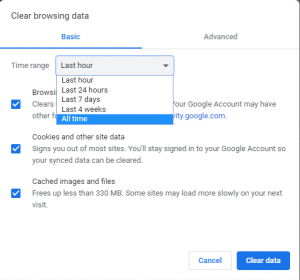
Sometimes, if your cache is corrupted, you might be unable to find the desired video on YouTube. This issue can be resolved by clearing cache and cookies from your browser.
Follow the following steps to get this done. Take the example of Chrome for better understanding.
- In the top right corner, you will see a menu icon. Just click it.
- Now, press the settings button.
- Press Advanced.
- You will see a tab named “clear browsing data.” Click on that.
- Set the time range and select all time from it.
- Check out these options:
- Cookies and other site data
- Cached images and files
- Browsing history.
- Now, click on the clear cache and cookies button. And you are done.
Method 7: Modify the Quality of the Video

The quality of videos on YouTube varies depending upon your network connection and the hardware speed. If the rate is not enough for Full HD video, the error message may pop-up on the screen. In order to drag yourself out of this issue, follow the given steps.
- Open YouTube.
- Play the errored video.
- Click the settings section of the video. You will find it at the bottom right corner.
- From settings, choose the option “Quality.”
- Now, you will see all the resolutions supported by YouTube.
- If the resolution is set to high i.e., 720p or 1080p, reduce it upto 240p or 360p.
Method 8: Examine Chrome Extensions

Most people tend to install numerous Google Chrome extensions. These extensions are meant to increase the functionality of their browser. But at times, the wings can cause some problems, and the appearance of the “This video is not available” message is one of them.
Disabling these chrome extensions can fix the issue. To do that, follow these steps:
- Click the menu icon available at the top right corner of your browser.
- Select the More tools option.
- Now, press Extensions.
- You will see a list of installed extensions.
- Click on the little switch present in front of an extension to disable it.
- Repeat the above step for all the extensions one by one.
- Now, play the video again and check for the error.
Final Words
As mentioned at the beginning of this article, YouTube is the best video streaming platform out there. But watching content on YouTube is more fun and exciting when there are no errors, and everything runs pretty smoothly without any issue. You must have got a reasonable answer to the question, “How to fix “This video is not available” error on YouTube” by now. So, what’s stopping you. Try out the methods mentioned above and enjoy your favorite shows on YouTube without any problem.






















































































