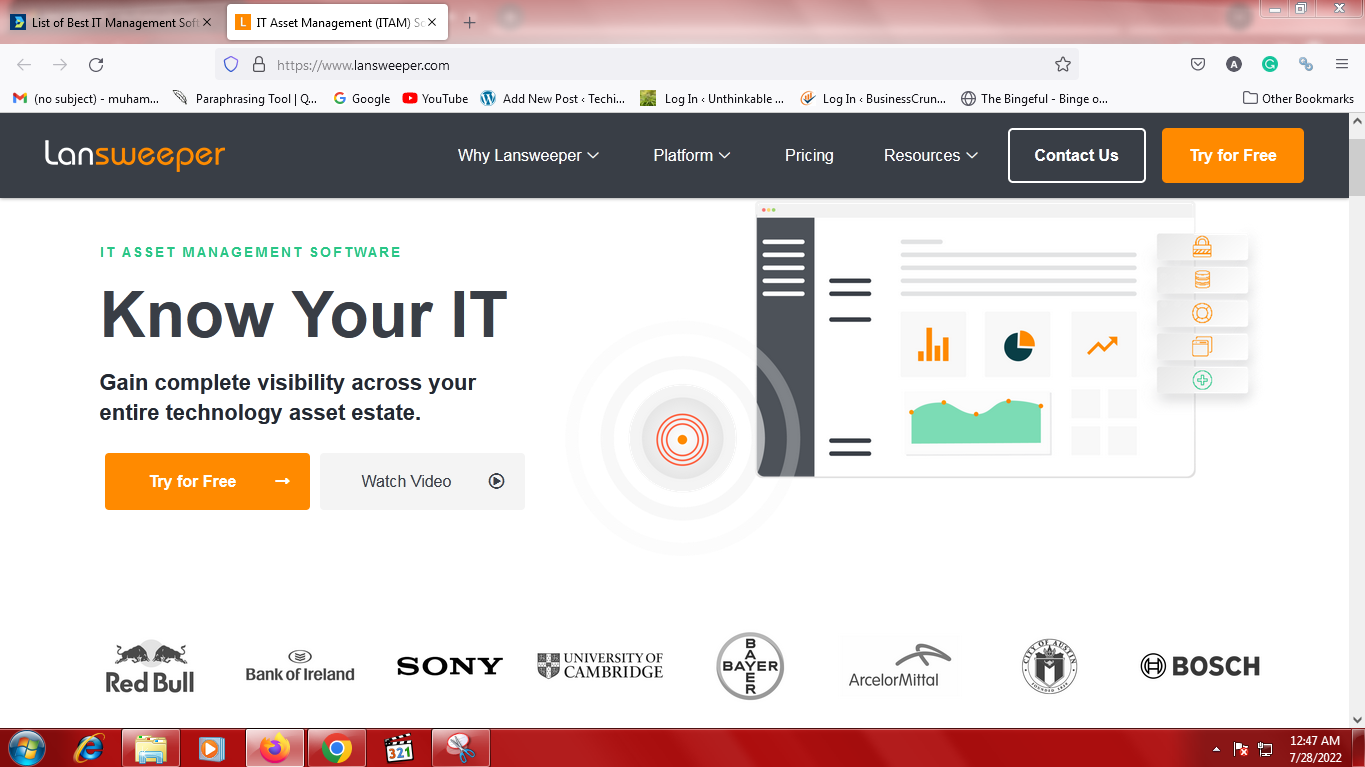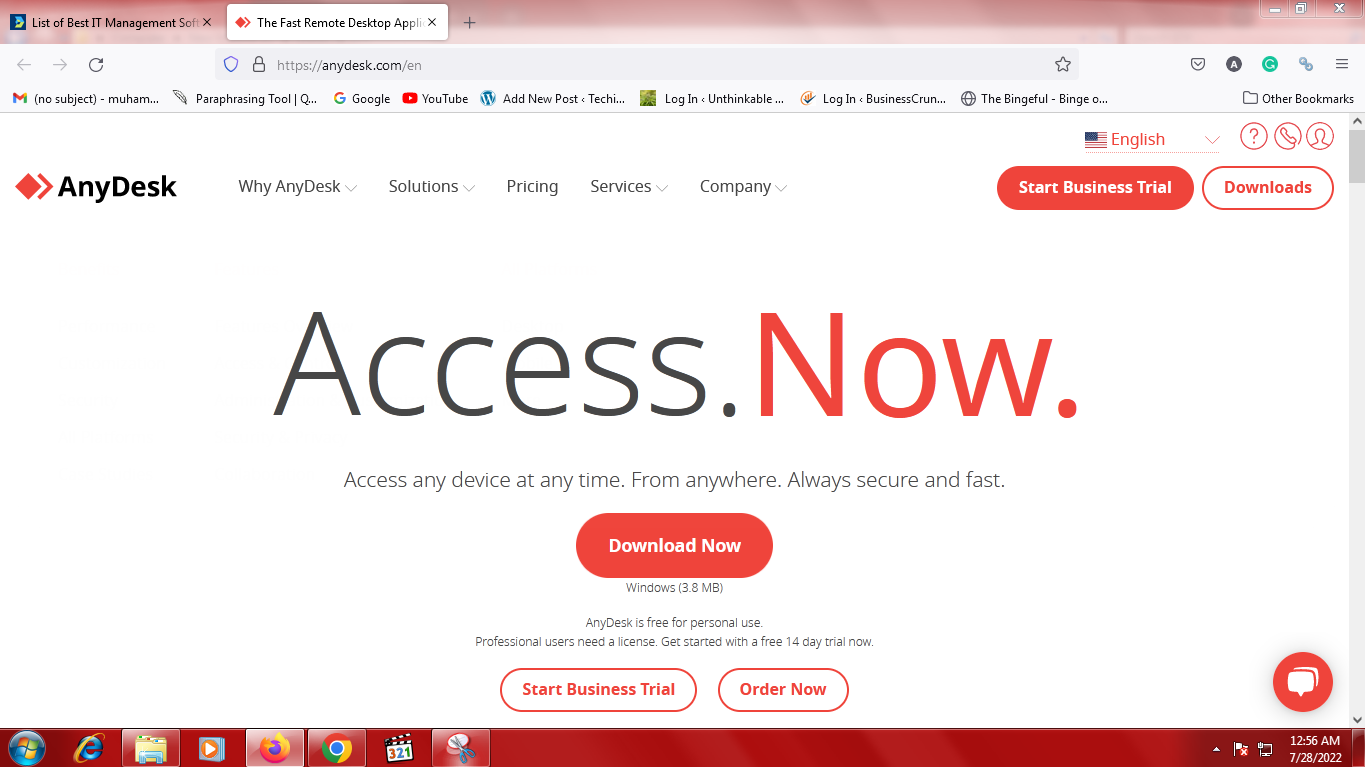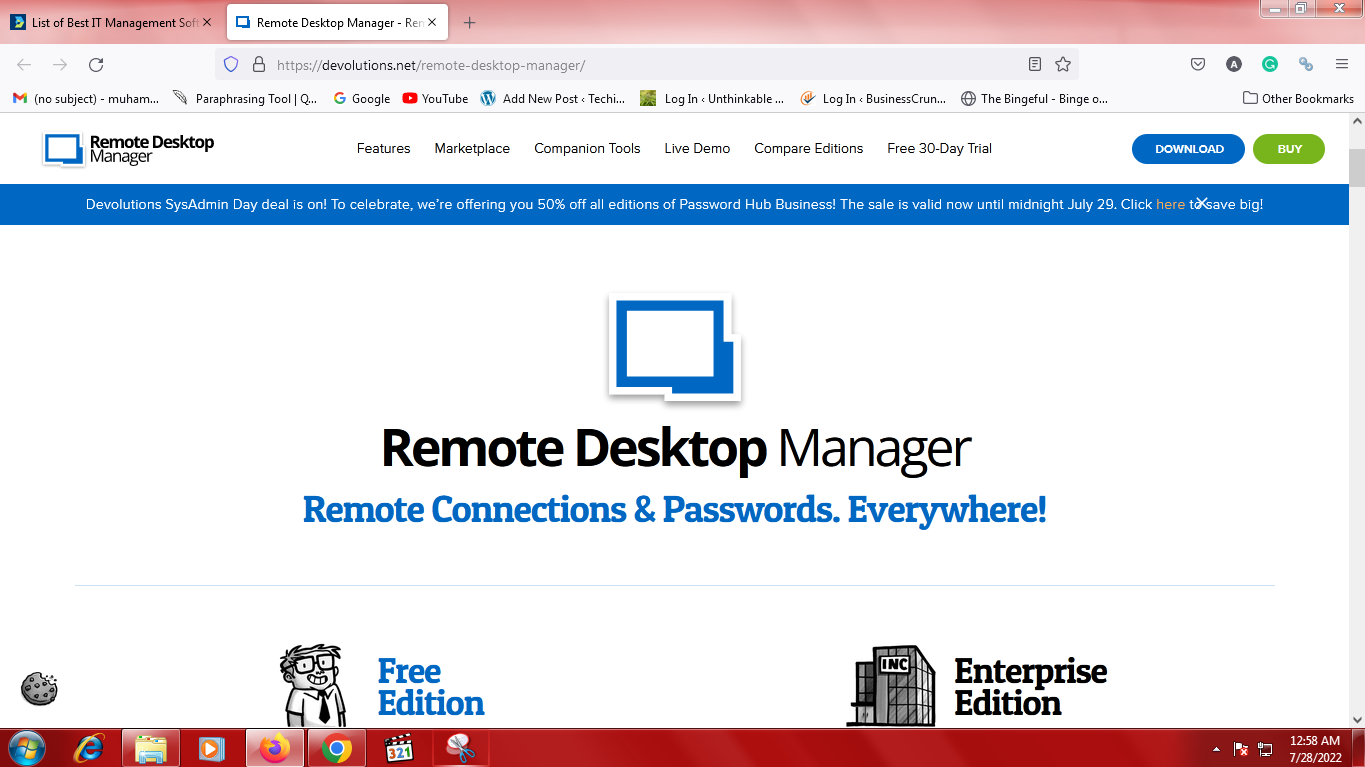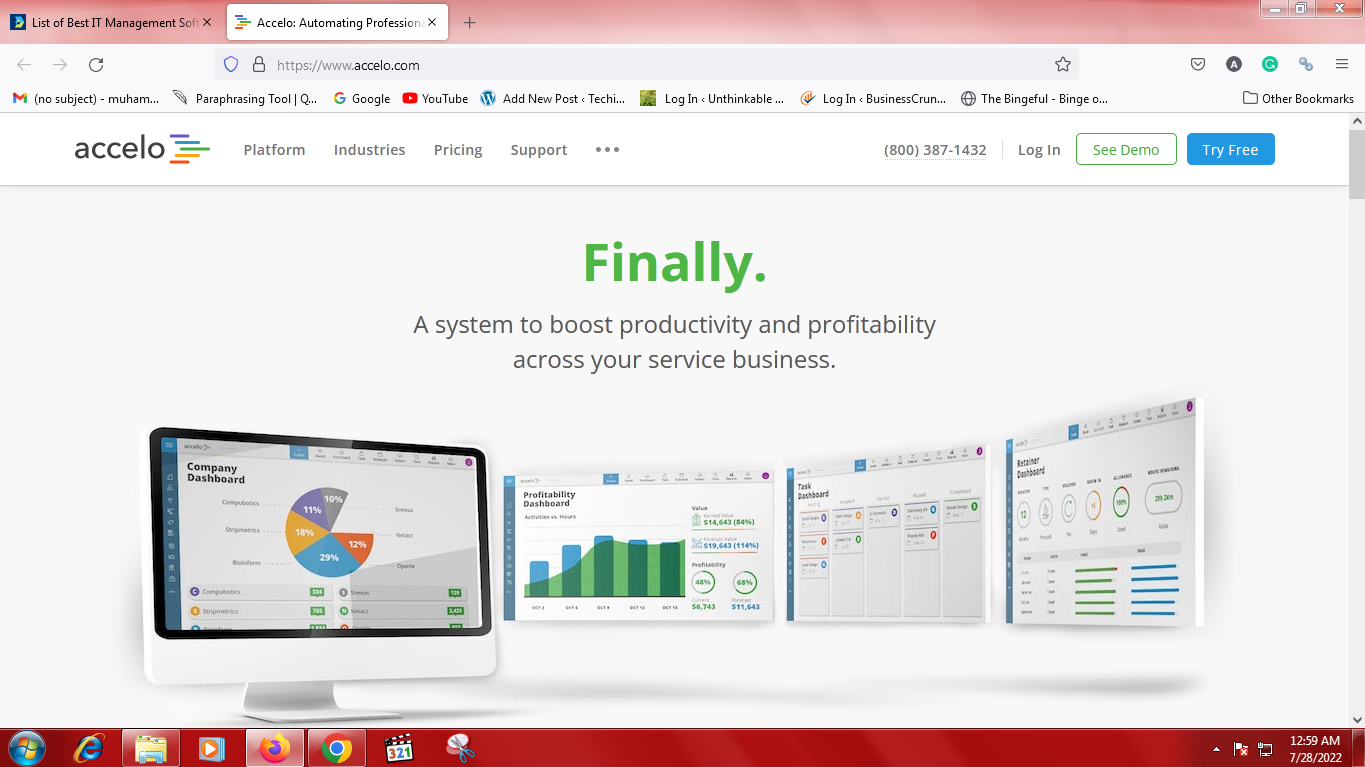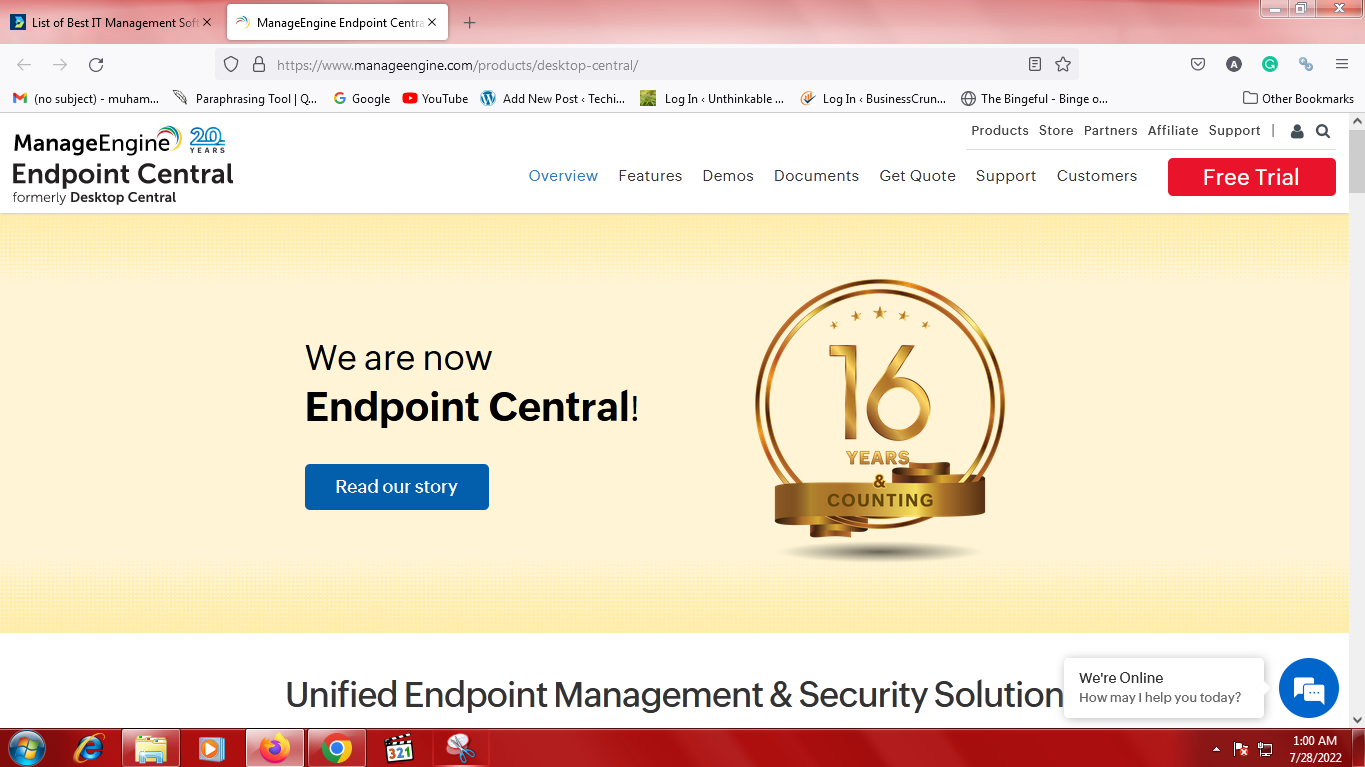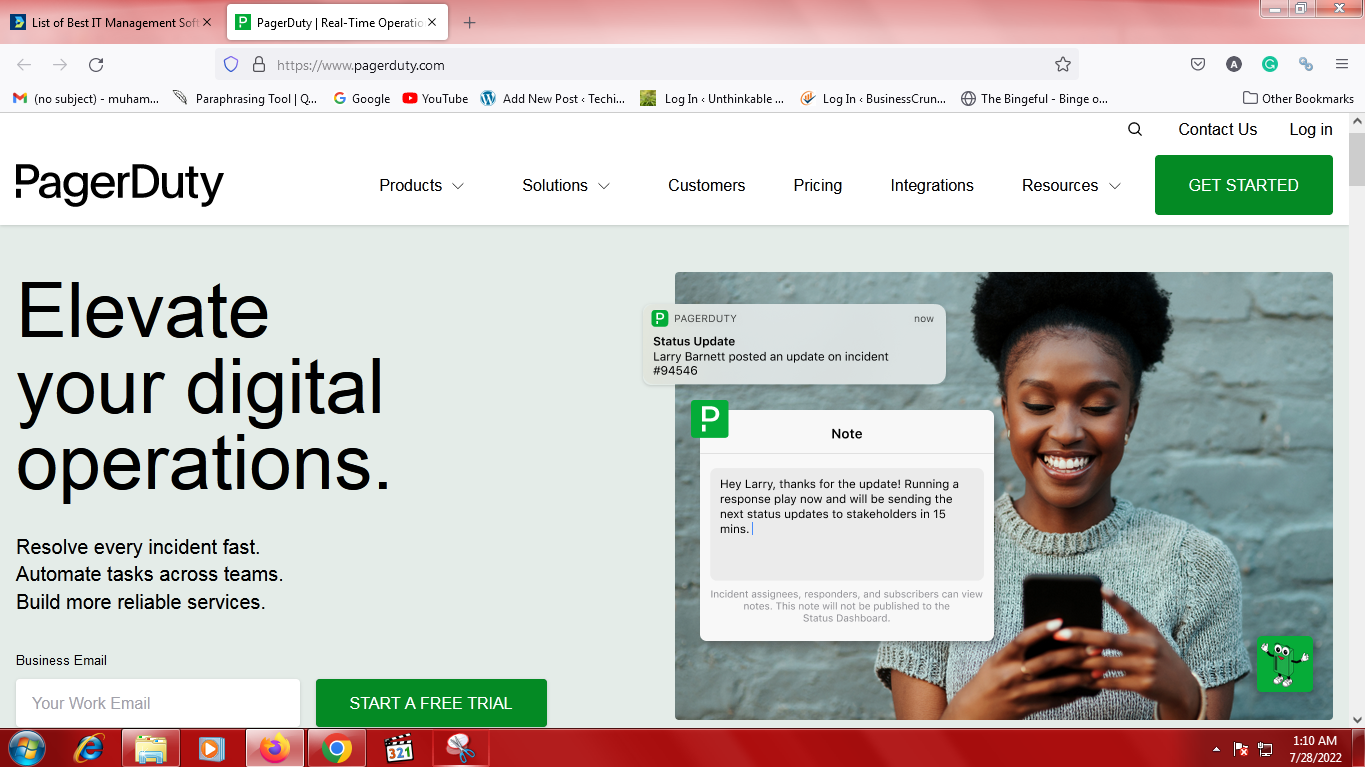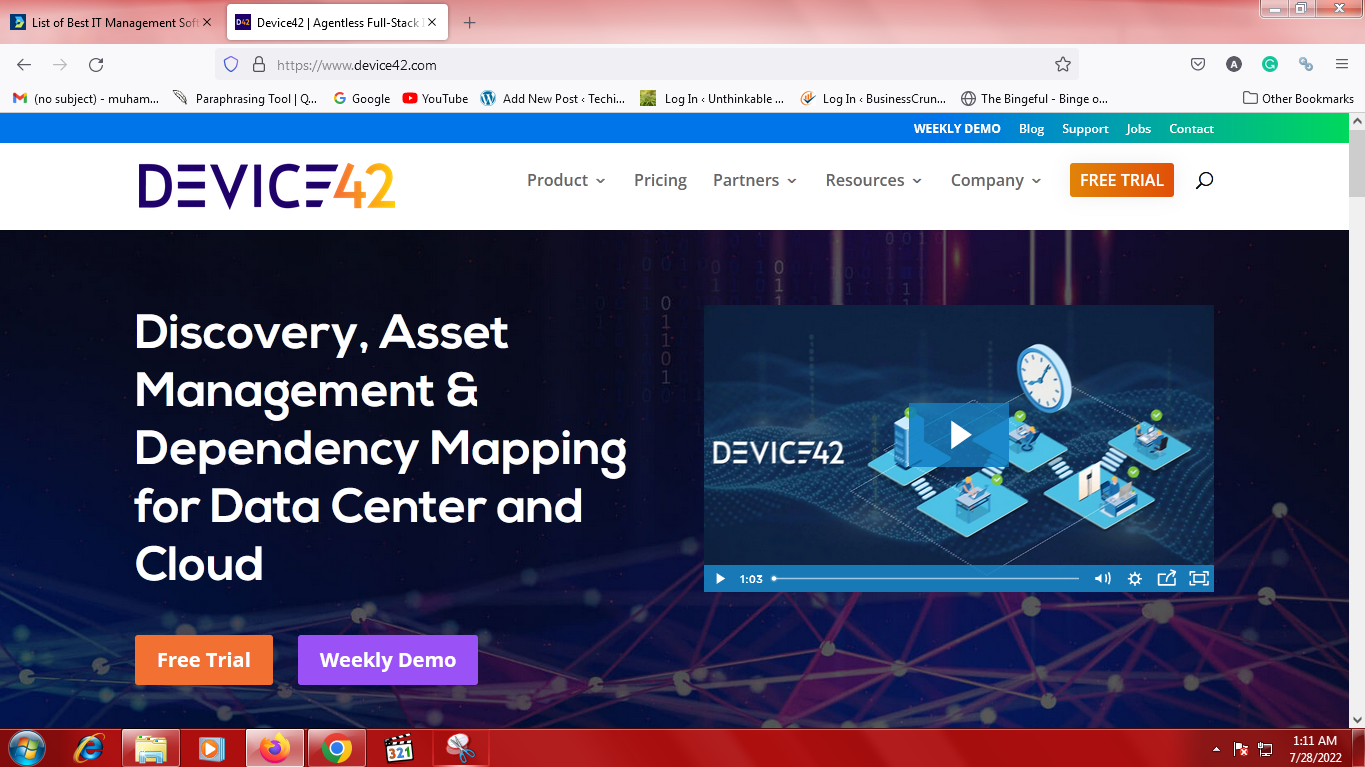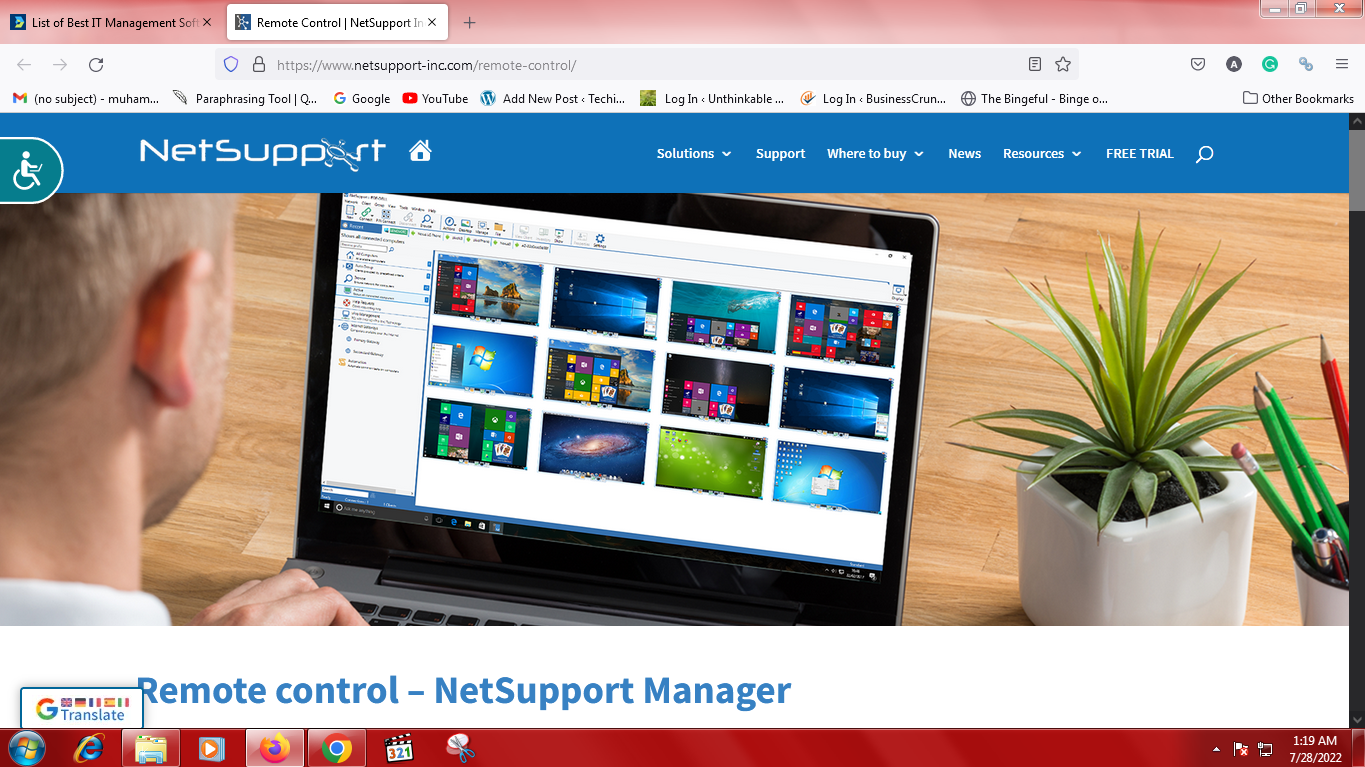The IT management software is advantageous for your company since it can automate straightforward chores, bring together various software projects, and oversee the collaboration of various projects thanks to better technical improvements. Since you can get the information you need from anywhere in the world, it will help your business expand its market.
The efficiency of the processes involved in software development is significantly improved by the use of IT management solutions. It is equipped with the tools necessary to carry out the specific activities that aid in finishing difficult jobs like constructing mobile apps, multi-platform games, and online help systems.
The term “IT management” refers to a process that includes all of your company’s technical assets, including its computers, servers, software, operating system, and personnel. It is simpler to manage the resources based on the priorities and initiatives of your firm with the help of IT management software.
List of Best IT Management Software | Top IT Asset Management
1. Freshservice
About Freshservice: Freshservice, a cloud-based ITSM and service desk solution, makes use of ITIL best practices. provides organizations with a contemporary user experience in addition to strong ticketing and asset management features, enabling them to achieve excellent customer satisfaction. It is simple to set up for usage in corporate operations like HR, Finance, etc. due to its excellent usability. Small and mid-sized businesses in the management sector are most suited for it.
Freshservice IT Management Features: Dashboard, Issue Auditing, Escalation Management, Knowledge Base, Recurring Issues, Scheduling, and Task Management
2. Lansweeper
About Lansweeper: It is an agentless IT asset management system that can be used by companies of all sizes and in a variety of industry sectors. For controlling all network inventory, corporate assets, help desk operations, etc., it provides integrated capabilities. Lansweeper provides comprehensive information on every scanned hardware and software, deploys software, and executes command lines on all assets. Top features include specifying servers that are critical and need to be scanned, configuring AD integrated scanning, etc.
Lansweeper IT Management Features: Event Logs, License Management, Patch Management, Remote Access, Scheduling, Software Inventory, Compliance Management
3. Wrike
About Wrike: Wrike, Inc. boosts any organization’s productivity at work. Being a rapidly expanding private firm, it has a varied customer base and a steady annual growth, including PayPal, Hubspot, Google, etc. It is the top option for Fortune 500 businesses. It has features like Gantt charts, Custom Dashboards, Calendars, and many others, making it the most sought-after software in the IT management software market.
Wrike IT Management Features: Scheduling
4. AnyDesk
About AnyDesk: Rapid remote desktop program that enables web presentations, desktop sharing, and remote help. With a fast expanding user base worldwide, it is incredibly well-liked. When compared to all of its rivals, AnyDesk has the best technology. DeskRT, a quick code designed specifically for transmitting screen content, facilitates collaboration between people and companies virtually instantly. Additionally, the software provides AnyDesk Enterprise and AnyDesk Professional as SaaS solutions for use by businesses in their office network.
AnyDesk IT Management Features: Remote Access
5. Remote Desktop Manager
About Remote Desktop Manager: Remote Desktop Manager, a built-in enterprise-grade password IT management tool, centralizes all remote connections on a single platform that is safe between users of a company. It helps IT businesses with security and productivity by supporting hundreds of integrated technologies with different protocols and VPNs, global and granular-level access controls, and strong mobile apps that complement desktop clients. A remote connection, screen sharing options, password management, audits, and reports are some of the important features.
Remote Desktop Manager IT Management Features: Event Logs, Hardware Inventory, Software Inventory, Remote Access, Scheduling, IT Budgeting, License Management, Patch Management,
6. LogMeIn Pro
About LogMeIn Pro: LogMeIn Pro, the industry-leading remote access tool and systems management software for startups and small enterprises, provides affordable solutions that let users access files and programs from remote locations. It makes it possible for all devices to work together and share data at any time. It boasts enterprise-level security and offers streamlined processes for actively monitoring the performance and development of activities, aiding businesses in increasing their productivity and efficiency.
LogMeIn Pro IT Management Features: User Activity Monitoring, Remote Access, Software Inventory, Hardware Inventory, Event Logs, and Capacity Monitoring
7. Accelo
About Accelo: It gives customers the ability to manage all client-related tasks thanks to cloud-based, intelligent technology IT management software. Users may access all the information with the help of Accelo’s automation, streamlining, and integration with other solutions. makes follow-up appointments, updates data in other fields, and sends email templates. It is appropriate for companies of any size in all industry sectors. For all sizes of enterprises, the capacity to store, archive, and rapidly access information increases productivity, profitability, and stability.
Accelo IT Management Features: Event logs, IT budgeting, scheduling, remote access, and user activity tracking
8. ManageEngine Desktop Central
About ManageEngine Desktop Central: ManageEngine Desktop Central is a vital web-based unified endpoint IT management software solution that aids in managing several devices from a single location, standardizing the devices with uniform configuration. It controls servers, laptops, desktops, cellphones, and tablets both in LAN and WAN. It streamlines and secures the network while automating desktop management tasks that let administrators install programs, updates, and service packs. Additionally, it supports remote desktop sharing, asset management, auditing, and software distribution.
ManageEngine Desktop Central IT Management Features: Software Inventory, Remote Access, License Management, Hardware Inventory, Patch Management, and Capacity Monitoring
9. PagerDuty
About PagerDuty: More than 10,000 small- and medium-sized businesses, as well as numerous international clients like Slack and Lululemon, are empowered by the SaaS-based software solution PagerDuty. It is a platform for enhancing the performance and reliability of operations throughout their lifecycle. Top features include machine learning, automated scheduling, enhanced reporting, and real-time alerts. They also include visibility into crucial systems and applications. It offers a novel strategy to improve business productivity and responses.
PagerDuty IT Management Features: Monitoring user activity and scheduling
10. Device42
About Device42: It is the market leader in the DCIM Software Marketplace, Application Dependency Mapping, and Configuration Management Database (CMDB). It is a piece of IT management software that provides affordable solutions and keeps track of and manages both IT and non-IT assets. Device42 Inc. assists enterprises in automating their systems and in keeping an accurate inventory of both their non-IP and IP-based assets. Businesses can use it to find, see, and comprehend infrastructure and its interdependencies.
Device42 IT Management Features: IT budgeting, license management, compliance management, hardware inventory, and software inventory
11. NetSupport Manager
About NetSupport Manager: NetSupport Manager collaborates and even records sessions while concurrently controlling and monitoring various systems across LAN, WAN, and the internet and combines secure remote control access from any device. It also provides hands-on support with a single action. Remote operating system configuration is possible, along with real-time hardware/software inventory collection, file transfer, chat, and monitoring services. Its easy-to-use interface makes it one of the most popular software options for companies that need remote access.
NetSupport Manager IT Management Features: Event Logs, Software Inventory, User Activity Monitoring, Remote Access, Scheduling